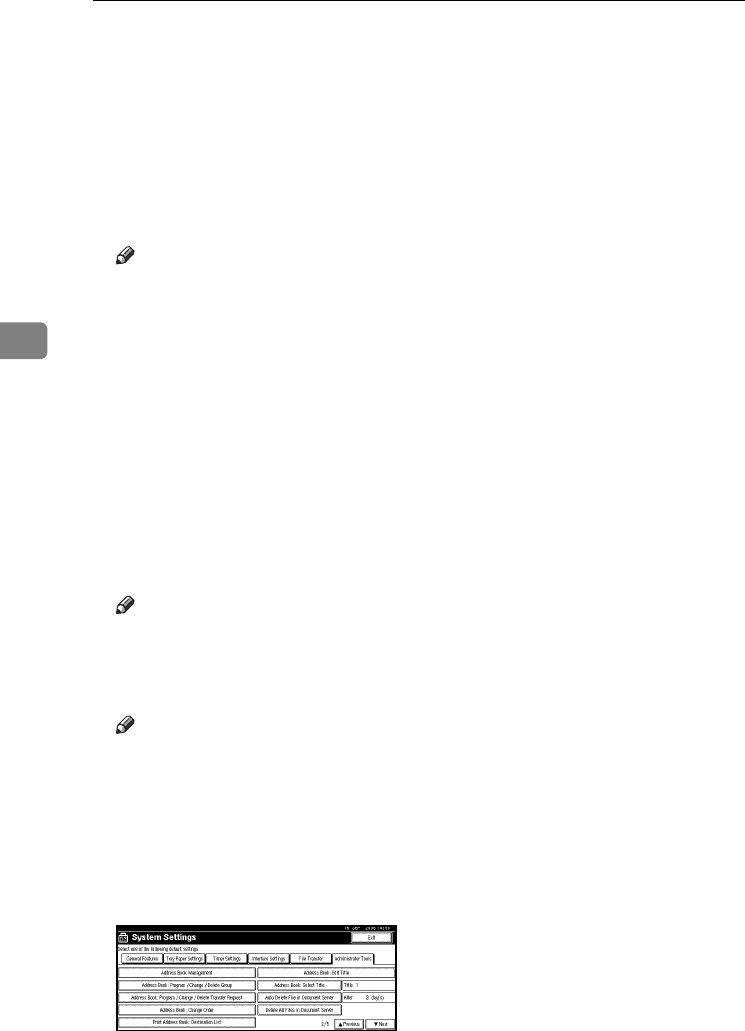
User Tools (System Settings)
64
4
❖ Address Book: Program / Change / Delete Group
Names registered in the Address Book can be added into a group.
You can then easily manage the names registered in each group. For details,
see p.100 “Registering Names to a Group”.
• [Program / Change]
You can register new groups, or changes a group name, key display, title
selection or registration number.
• [Delete]
You can delete a group.
Note
❒ You can register up to 100 groups.
❒ You can also group users using Web Image Monitor. For more informa-
tion, see the Web Image Monitor help.
❖ Address Book: Program/Change/Delete Transfer Request
You can register fax destinations for the Transfer Request function in facsim-
ile mode.
For details about operations, see p.107 “Registering the Transfer Request”.
• [Program/Change]
This registers new transfer requests and receiving stations, or changes the
transfer request name, key display, title selection, registration number, fax
destination, or e-mail address.
• [Delete]
Deletes a transfer request.
Note
❒ You can register up to 10 transfer requests.
❖ Address Book: Change Order
Changes the order of registered name.
Note
❒ You can rearrange the order of items on the same page, but you cannot
move items to another page. For example, you cannot move an item from
“PLANNING” ([OPQ]) to “DAILY” ([CD]).
A Press the {User Tools/Counter} key.
B Press [System Settings].
C Press [Administrator Tools], and then press [TNext].
D Press [Address Book: Change Order].
AdonisC4-AE_zen_F_FM_forPaper.book Page 64 Thursday, May 12, 2005 3:32 PM


















