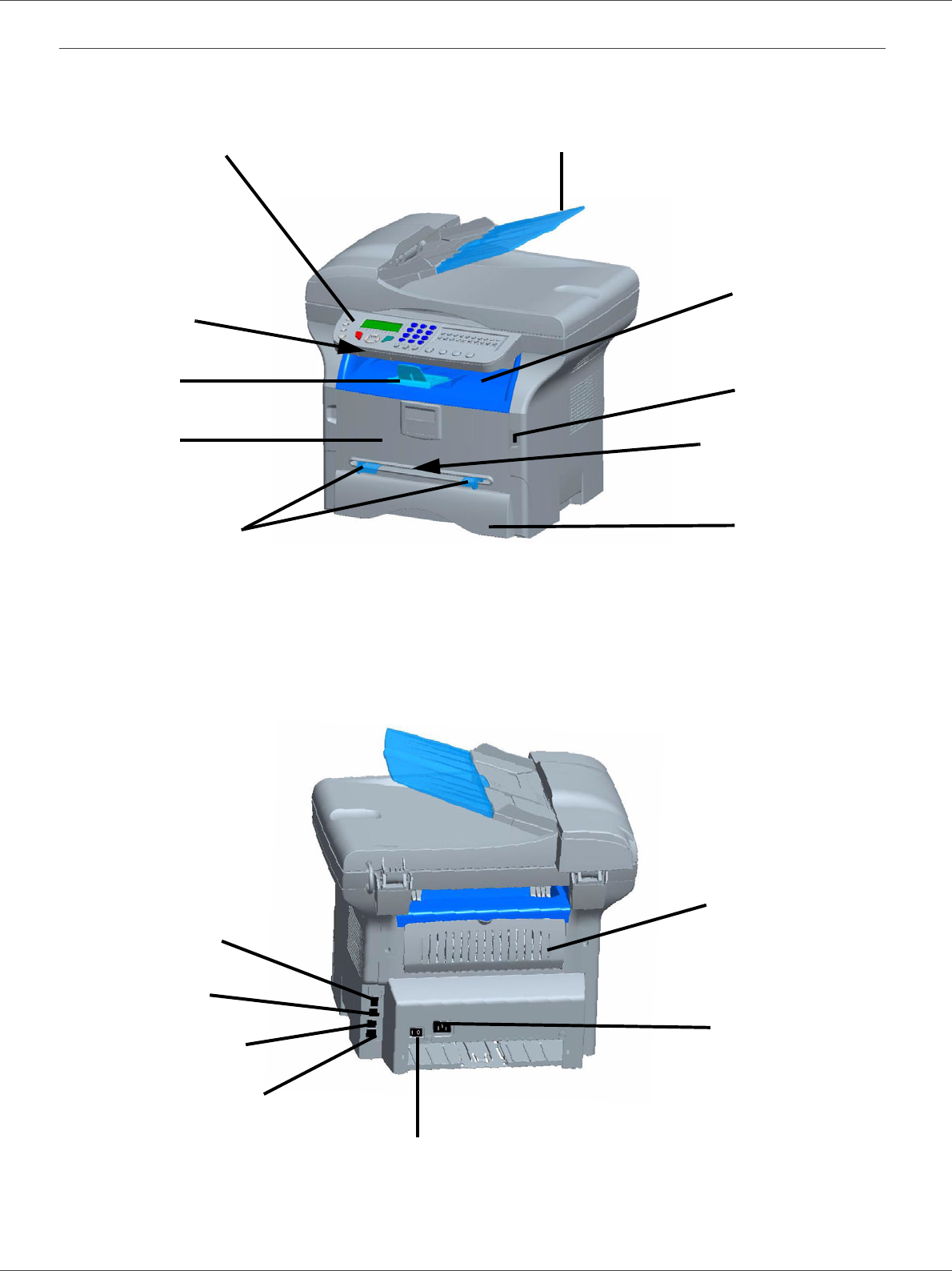
SP 1000SF
- 12 -
2 - Installation
Terminal description
Front side
Back side
Document feeder
Command panel
Paper output
Paper tray
Master USB
Manual paper feed
setup guides
(USB key)
Smart card
insertion point
Fold-down
stopper for
paper delivery
connection
Manual
input tray
Front cover
Slave USB connection
(for PC)
Power supply cord
connection
Paper jam cover
EXT. socket - connection
for external devices
LINE socket - telephone
cable connection
Master USB connection
(USB key)
*
On/Off switch
*
Can be used for same function as USB connection on front side.


















