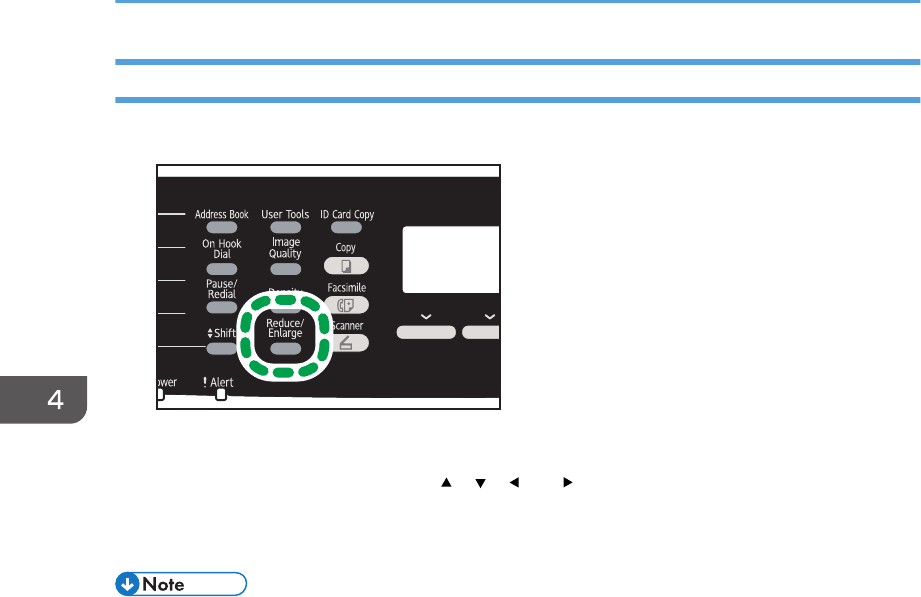
Specifying Reduce/Enlarge
1. Press the [Reduce/Enlarge] key.
DAC512
2. Press [Reduce], [Enlarge], or [Zoom].
For [Reduce] or [Enlarge], press the [
], [ ], [ ], or [ ] key to select the desired ratio. For [Zoom],
specify the desired ratio using the number keys.
3. Press the [OK] key.
• You can change the machine's default [Reduce/Enlarge] setting to always make photocopies in
the specified ratio. For details, see page 193 "Copier Features Settings".
• Temporary job settings are cleared in the following cases:
• When no input is received for the period of time specified in [System Auto Reset Timer] while
the initial screen is displayed. For details, see page 228 "Administrator Settings".
• When the [Clear/Stop] key is pressed while the initial screen is displayed.
• When the machine's mode is changed.
• When the power is turned off.
• When the machine's default for the same setting is changed.
4. Copying Originals
108


















