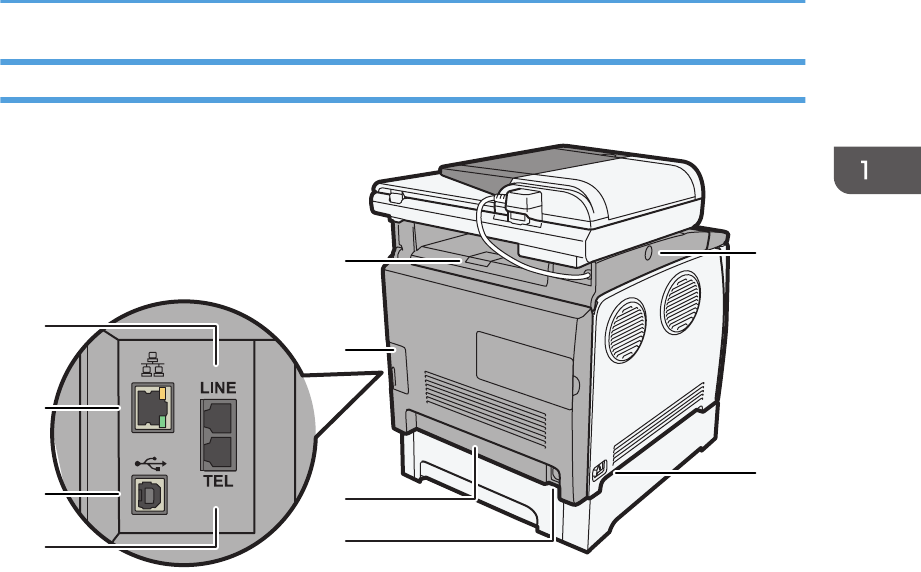
Exterior: Rear View
1
2
4
3
6
8
7
5
9
10
DAC026
1. Stop Fences
Pull up this fence to prevent paper falling off when printing a large amount of paper at a time. The fence can
be adjusted at the A4/Letter or Legal size position.
2. Cable Cover
Remove this cover when connecting cables to the machine.
3. G3 (analog) Line Interface Connector
For connecting a telephone line.
4. Ethernet Port
For connecting the machine to the network using a network interface cable.
5. USB Port
For connecting the machine to a computer using a USB cable.
6. External Telephone Connector
For connecting an external telephone.
7. Rear Cover
Remove this cover when loading paper longer than A4 in Tray 1.
8. Power Socket
For connecting the power cord to the machine.
Guide to Components
21


















