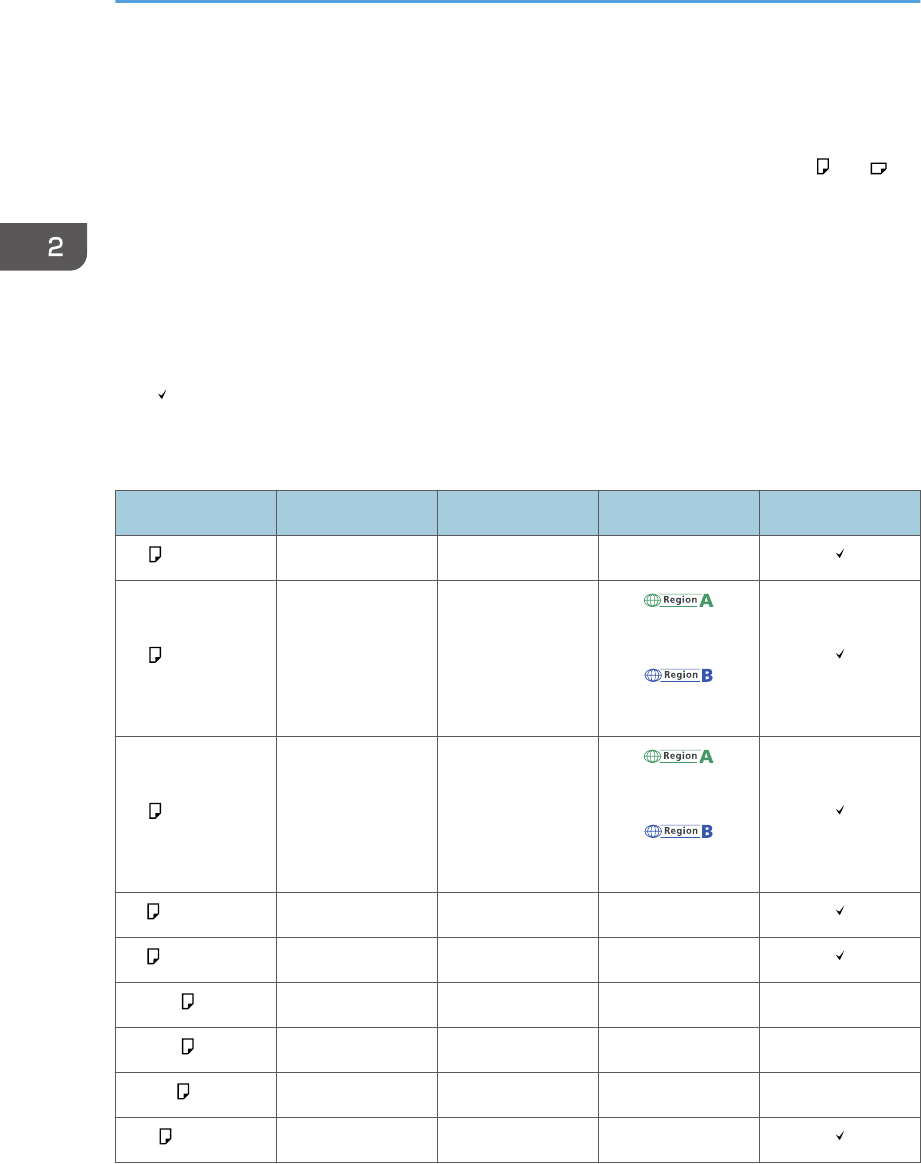
Paper Size Specifications
The following tables show the paper sizes that can be loaded in each paper tray. The "Paper size"
column shows the names of paper sizes and their dimensions in millimeters and inches. The and
icons indicate the paper orientation in relation to the printer body.
The letters in the tables indicate the following:
• A: The paper size is detected automatically. You can also select the paper size using the control
panel.
• B: Select the paper size using the control panel.
• C: Select the paper size using the printer driver.
• : You can print on both sides of paper.
• -: Not supported
Metric sizes
Paper size name Actual size Bypass tray Trays 1–4 Two-sided
A4 210 × 297 mm B A
A5 148 × 210 mm B
A
B
A6 105 × 148 mm B
A
B
B5 182 × 257 mm B B
B6 128 × 182 mm B B
C5 Env 162 × 229 mm B B -
C6 Env 114 × 162 mm B B -
DL Env 110 × 220 mm B B -
16K 195 × 267 mm B B
2. Loading Paper
28


















