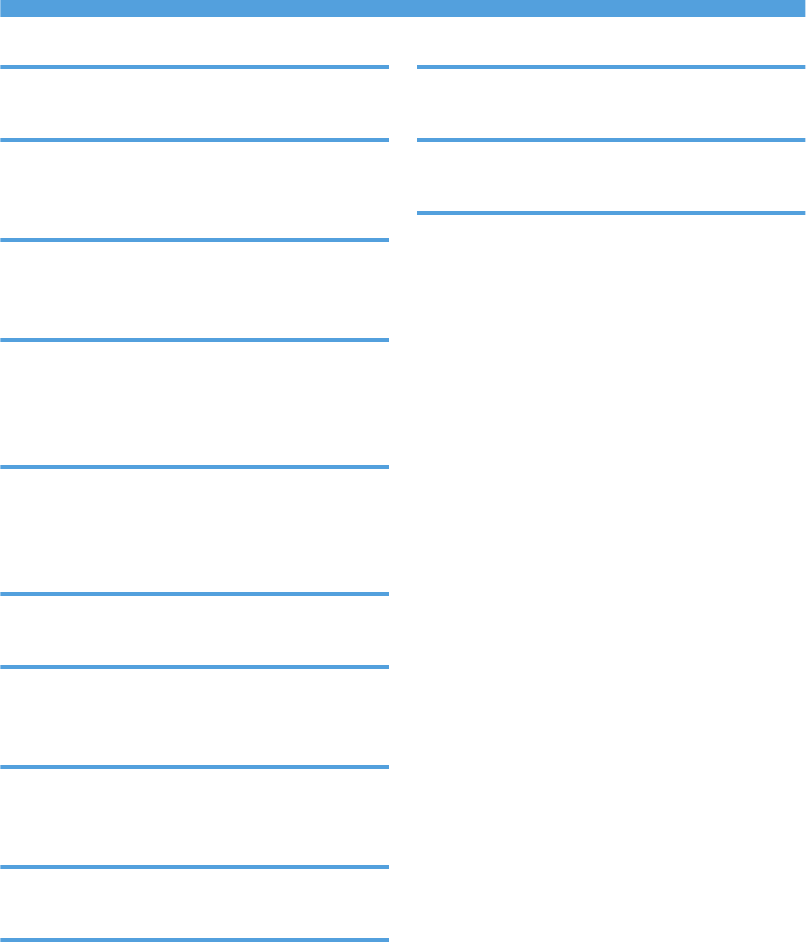
INDEX
A
Additional troubleshooting...................................75
B
Beeps......................................................................49
Bypass tray.............................................................38
C
Cannot print properly............................................66
Control panel.........................................................13
E
Energy.................................................................... 18
Envelopes...............................................................42
Exterior................................................................. 8, 9
I
Indicators................................................................50
Interior.................................................................... 11
Internal options......................................................12
J
Jammed paper.......................................................85
L
Letterhead paper...................................................40
Loading paper.......................................................35
M
Manuals................................................................... 3
Messages...............................................................52
O
Options.....................................................................7
P
Paper loading procedure..................................... 27
Paper misfeeds.......................................................72
Paper precautions................................................. 32
Paper settings.........................................................46
Paper size...............................................................28
Paper type..............................................................30
PictBridge...............................................................84
Power..................................................................... 17
Printed image.........................................................79
S
Screen.................................................................... 15
U
USB connection.....................................................51
W
Web Image Monitor.............................................22
When you cannot print......................................... 62
95


















