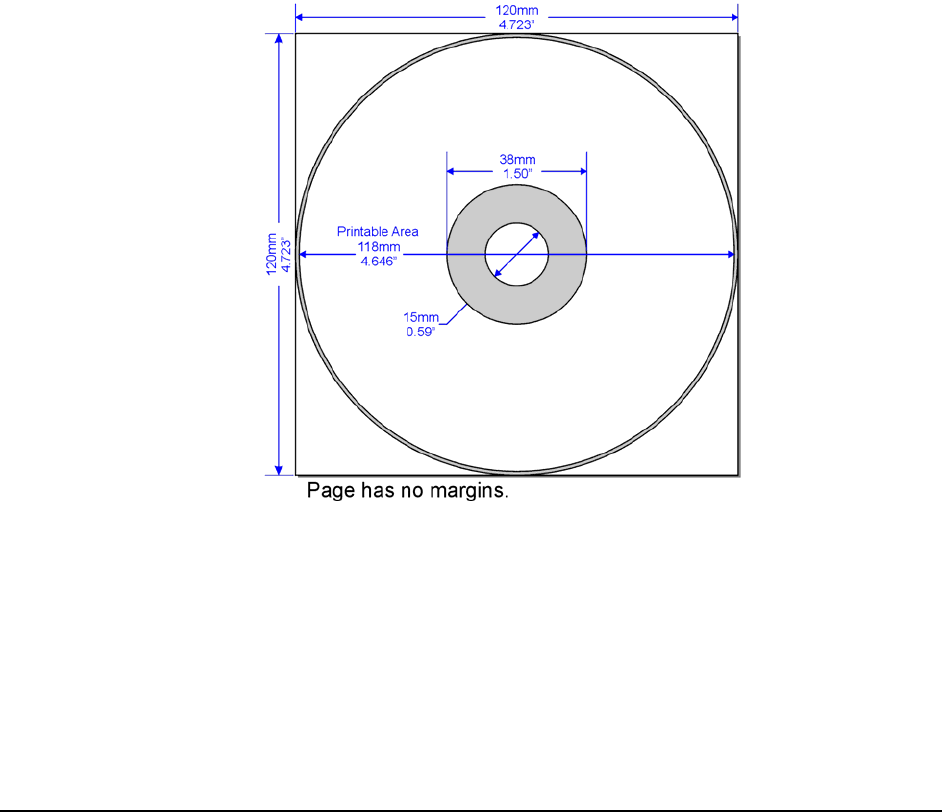
Label Design Requirements
This section provides some things you need to consider before you create a label. Your first
consideration is the media you will use. Select media that has an ink printable surface.
The OfficeNet software comes with a label editor called “CD Designer” which is installed on
your system. Use CD Designer to design your labels.
If you have another software application that you prefer, you can create the label image and
output it as an Acrobat (.pdf) file, or you can output a Windows bitmap (.bmp) file. The
Acrobat file can print directly to the Liberty through the Rimage software. If you output a
Windows bitmap file, insert it into CD Designer to create a label that prints with the Rimage
software. To create a label with another program, use the following criteria when creating a
label:
Color Depth: Save the artwork for the label with the color set to at least 256 colors; a higher
color setting is recommended.
DPI: Use pictures or logos set to 300 DPI (Dots Per Inch).
Label Design Size: A full size disc is 120mm (4.723”) with a hub size that is 38mm (1.5”).
The actual printable area is around 118mm (4.65”). The printable area and hub sizes vary
depending on the disc manufacturer. The hole is 15mm (0.59”).
You can mask the outer non-printable area and print, or not print in the hub area. Set these
options in the Run Masker section of the printer driver. Refer to page 21.
Media Requirements
Discs must be coated with a surface designed for ink-jet printing.
15


















