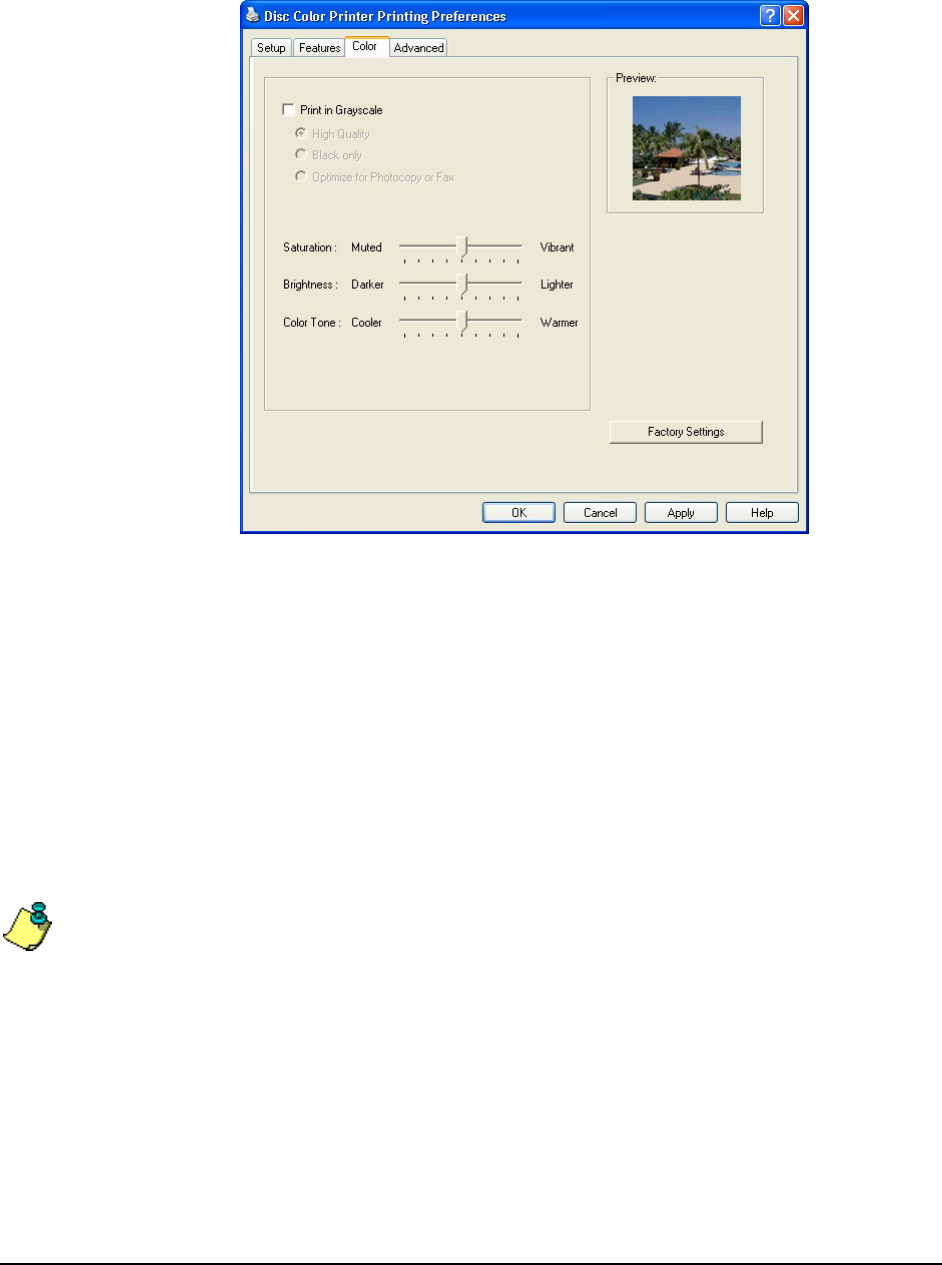
7. Adjust the Color tab settings (Print in Grayscale, Saturation, Brightness, and Color
Tone) as needed.
•
•
•
•
•
Print in Grayscale print colors as various shades of gray.
o
High Quality uses the tri-color ink cartridge to print high quality
grayscale images.
o
Black Only uses the black ink cartridge to print in grayscale.
o Optimize for Photocopy or Fax is not used.
Saturation adjusts the relative intensity of printed colors from Muted to
Vibrant.
Brightness adjusts the lightness or darkness of the printed image.
Color Tone adjusts the perceived warmth or coolness of printed colors.
Factory Settings returns the Color tab parameter changes to the factory set
defaults.
Select OK to accept all the changes, or select Cancel to ignore the changes.
Note: The Help function does not apply to this printer.
18


















