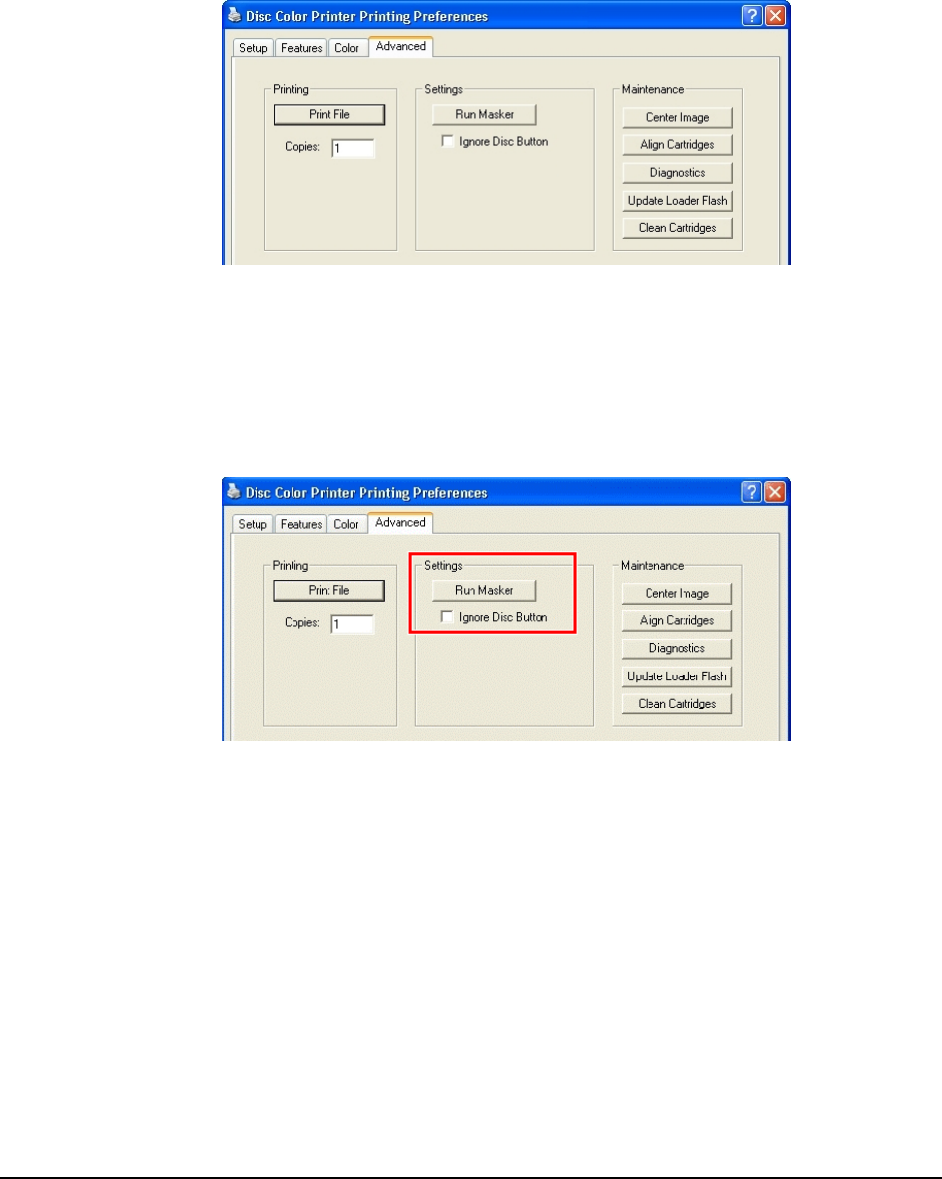
Printing
The Printing section allows you to run a test print without running the complete system. A
print file (.prn) must be created prior to running this operation.
1. At the
Printing Preferences dialog, click the Advanced tab to open the following dialog.
2. Select the
Print File button and select a pre-rendered file to print for print testing
purposes. The file you select must have been prepared for the Liberty printer. The label
file will be printed as many times as set in the
Copies box.
Settings
The Settings selection lets you select whether to ignore the Disc Button or run the Masker
application.
Ignore Disc Button
If selected, causes the printer not to wait for the activation of the disc button before printing.
This option is ignored when connected to a Desktop autoloader.
20


















