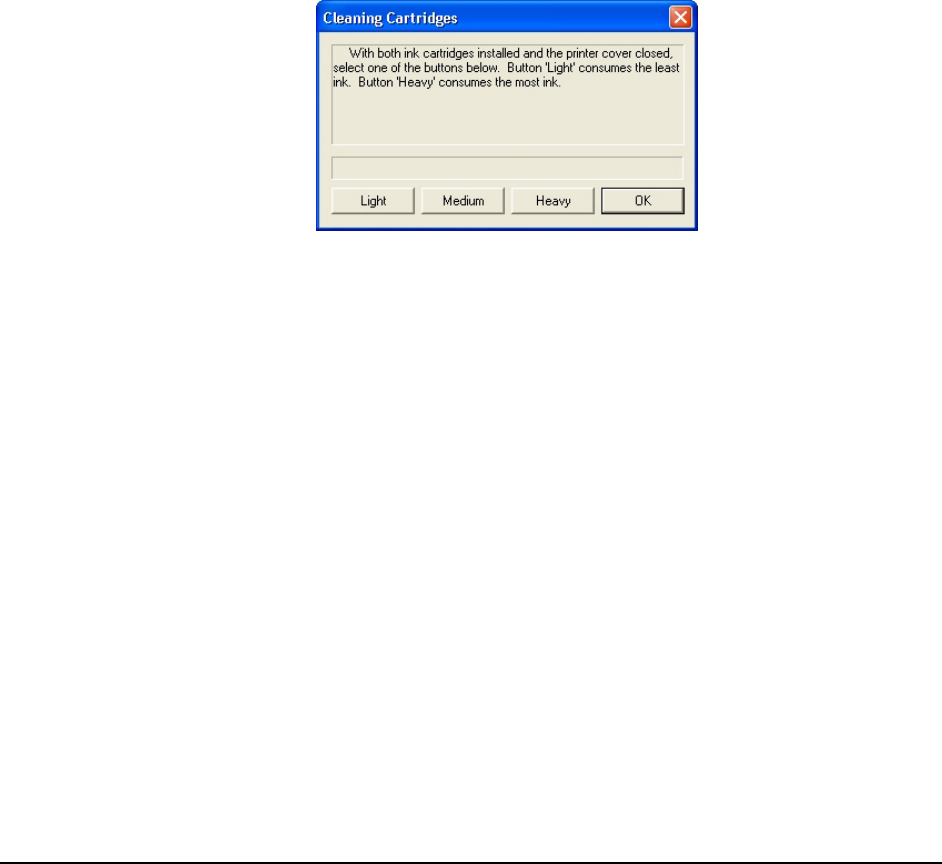
6. Select the location of the flash file from the Rimage OfficeNet Software Suite disc or
the saved location if it was downloaded from the website.
7. Double-click the filename name.bin file.
8. The updating procedure runs until the flash file is updated to the autoloader. A dialog
box appears that it completed the flash update.
Clean Cartridges
This function is used to clean or open the ink nozzles. The nozzles may become clogged from dry
ink. This causes poor print from one or more nozzles not spraying one of the colored inks.
1. Stop all orders from processing. You can press the operator button on the Desktop
autoloader or pause orders from the Production Server software.
2. Select the windows Start menu and select |Settings|Printers|.
3. Right-click on Disc Color Printer and select Printing Preferences.
4. Select the Advanced tab and select the Clean Cartridges button.
5. Select the Light button to clean the ink nozzles using the least amount of ink.
6. Try printing a test disc after cleaning the cartridges. If it still is not printing properly,
use a heavier level if the nozzles do not open up after using the light duty cleaning.
26


















