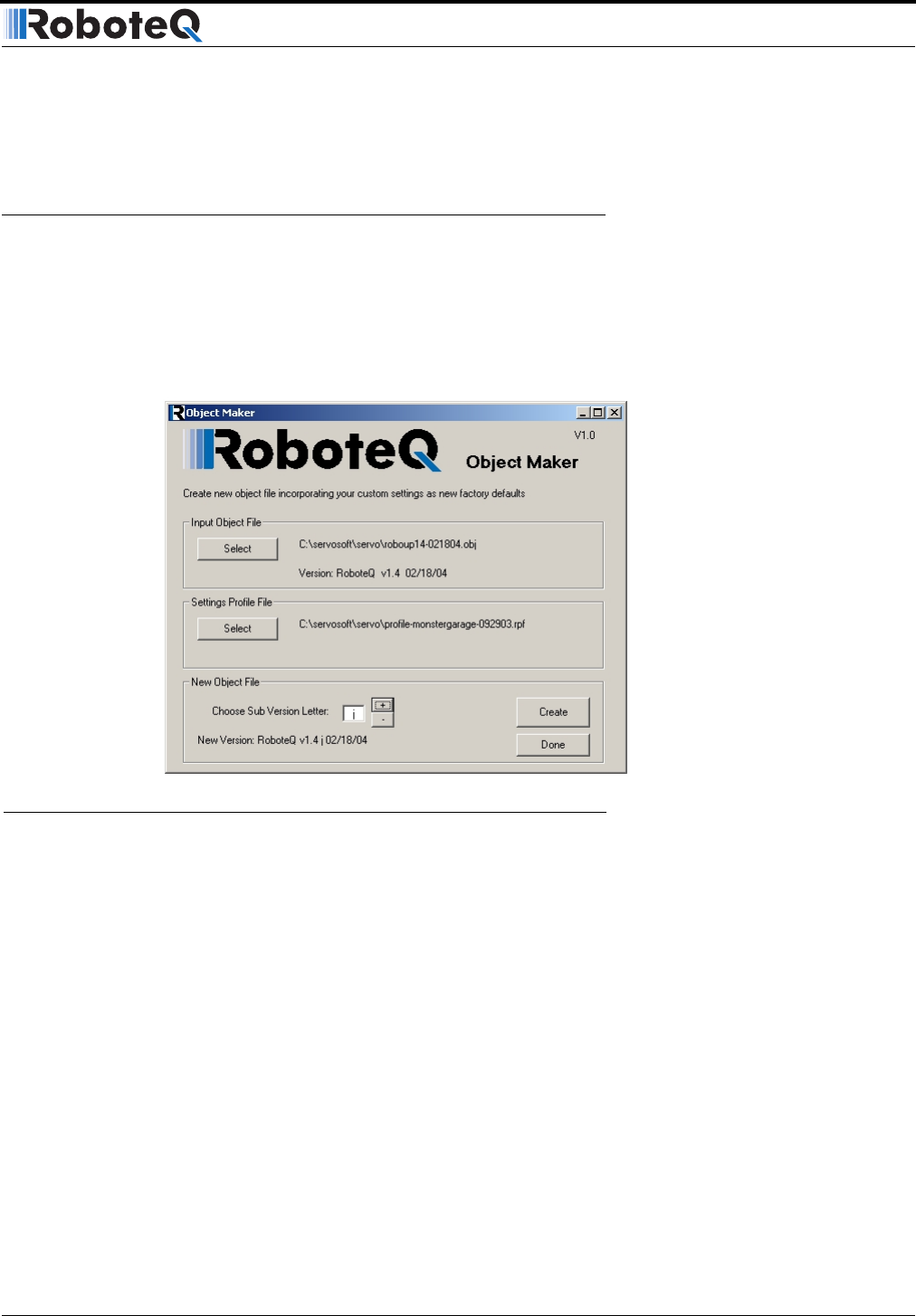
AX1500 Motor Controller User’s Manual 179
Creating Customized Object Files
Do not reinstall the same firmware version as the one already installed in the
encoder module.
Creating Customized Object Files
It is possible to create versions of the controller’s firmware with default settings that are
different than those chosen by Roboteq. This capability can be used to improve system reli-
ability in the unlikely, but not impossible, occurrence of a parameter loss in the controller’s
non-volatile memory. Should such an event occur, the controller would revert to the
defaults required by the application.
Creating a custom object file can easily be done using the Objectmaker utility. This short
program is automatically installed in the Start menu when installing the Roborun utility.
1- Use the Roborun utility to create and save to disk a profile with all the desired param-
eter value.
2- Launch Objectmaker from the Start menu.
3- Select the latest official controller firmware issued by Roboteq.
4- Select the profile file that was created and saved earlier.
5- Select a revision letter. This letter will be added at the end of Roboteq’s own version
identity number.
6- Click on the Create button and save the new customized object file.
7- Click on the Done button to exit the program.
FIGURE 99. Objectmaker creates controller firmware with custom defaults


















