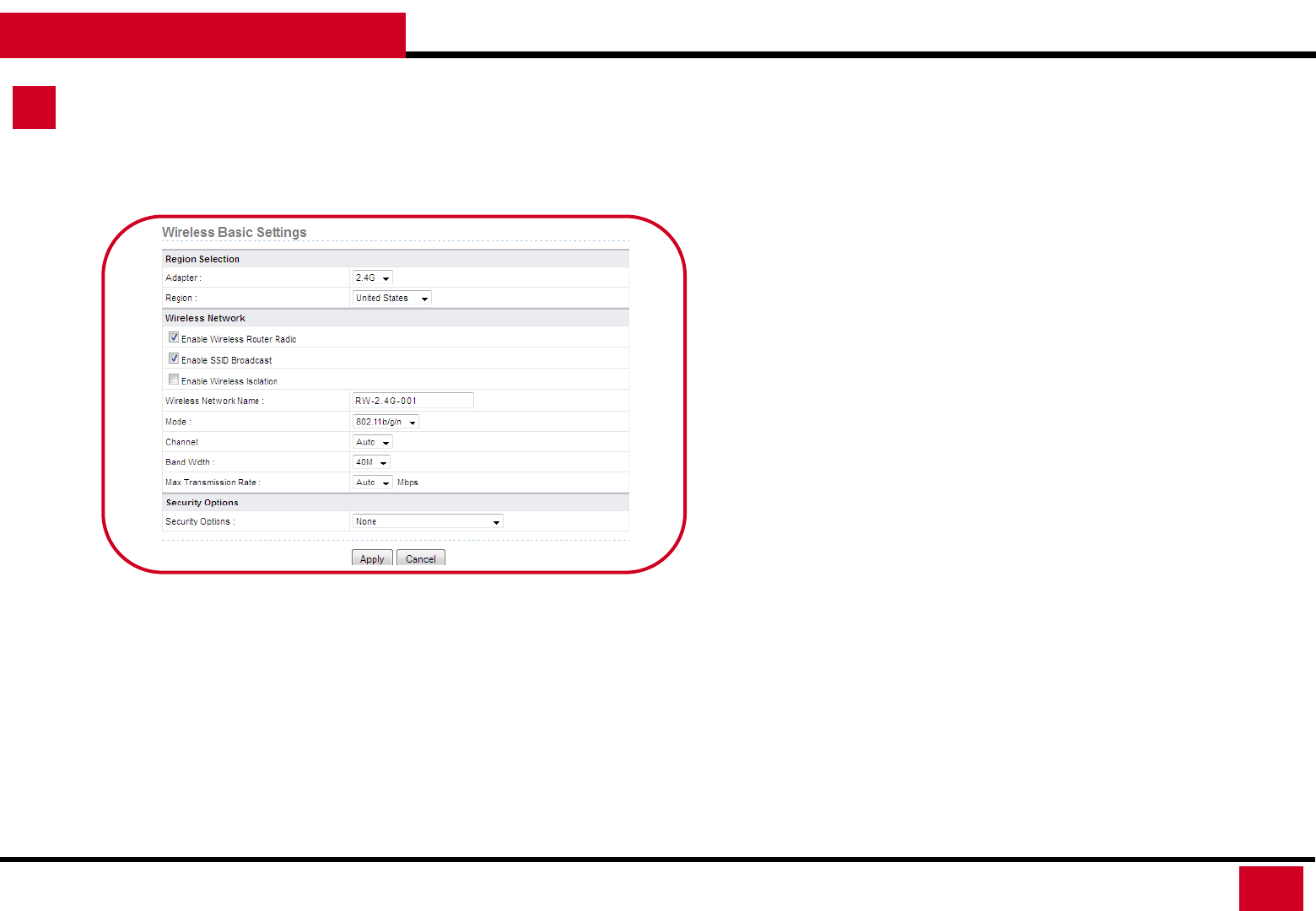
L600N - Dual Band Wireless Router
14
Wireless Connecting Guide
QUICK SETUP GUIDE
2. Wireless Network
• Wireless Network Name: This is SSID. You can set this to your
desired name.
• Mode:
• 2.4G supports the following mode: 802.11b, 802.11b/g,
802.11b/g/n.
• 5G supports the following mode: 802.11a, 802.11a/n
• To fully utilize your L600N, we suggest 2.4G with
802.11b/g/n; 5G with 802.11a/n.
• Channel: Set Auto if you are not sure what is the best channel
to avoid neighbors’ signal interference. System will pick for you.
• Bandwidth:
• For 20M, the maximum rate is 130 Mbps (150 Mbps in
short preamble);
• For 40M bandwidth, the maximum rate is 270 Mbps
(300 Mbps in short preamble).
• Max Transmission Rate: Select one from the drop-down list
that displays all rates that the system supports. Or set at Auto
for system to adjust the best transmitting rates for you.


















