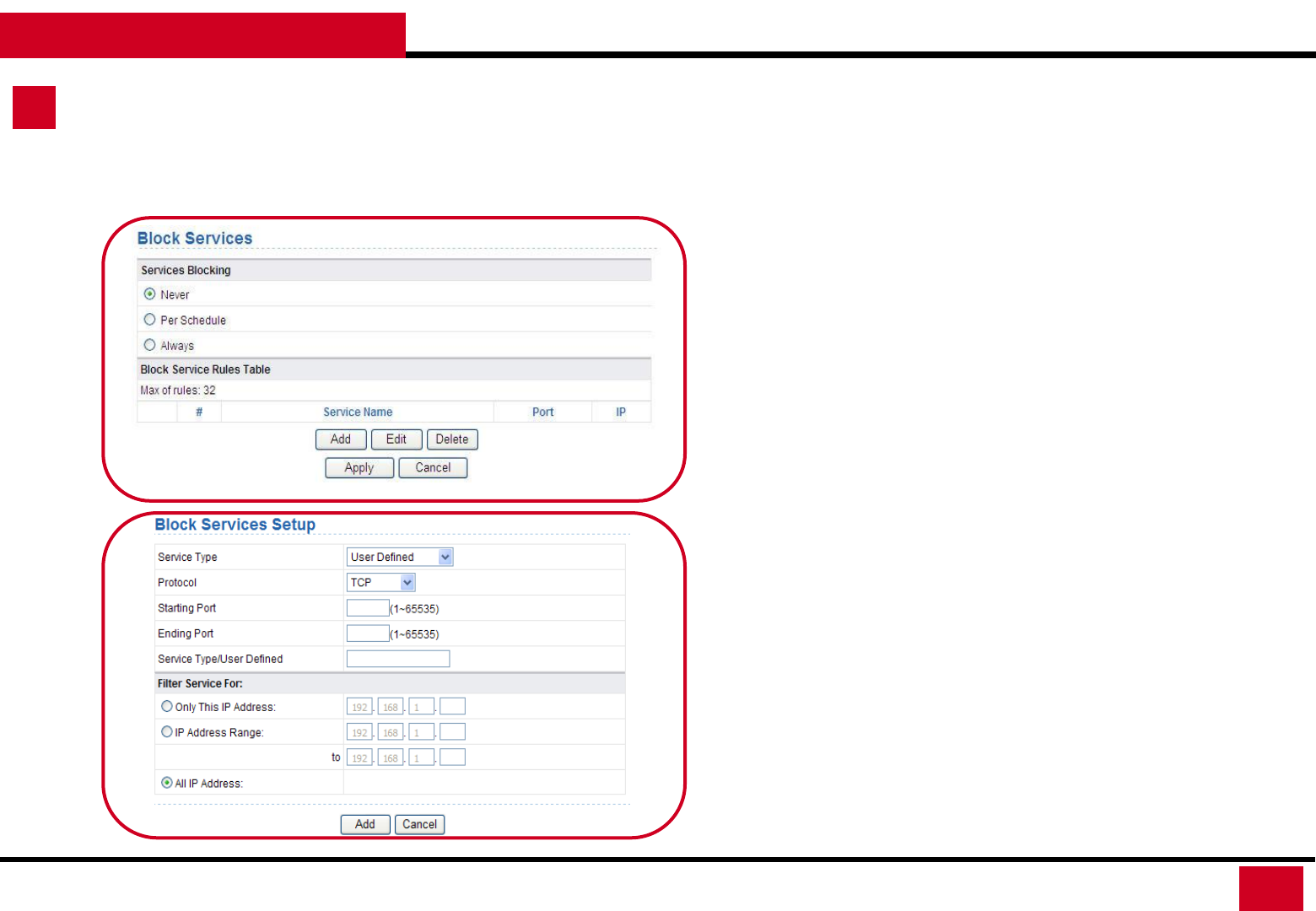
L600N - Dual Band Wireless Router
43
CONFIGURATION GUIDE
Access Control – Block Services
3. Block Service: Allows you to block certain Internet service by
specific users on your local network based on their IP address.
• Service Blocking: You can select Never, Per Schedule, or Always.
• Block Service Rules Table: This table allows you to add the
networking service type to block while able to control IP range
in the blocking selection.
• Service Type: Select a service type from the drop-down
list. For services that exist in the drop-down list, the
corresponding information is already preset. If your
desired type is not here, select User defined. You need
to select the protocol, enter the service name, and
specify the port range.
• Protocol: The protocol that is used at service ports. You
can select TCP/UDP, TCP, or UDP.
• Starting Port / Ending Port: You can enter the starting
port and ending port for this service.
• Filter Service For: It determines the computers to be
blocked.


















