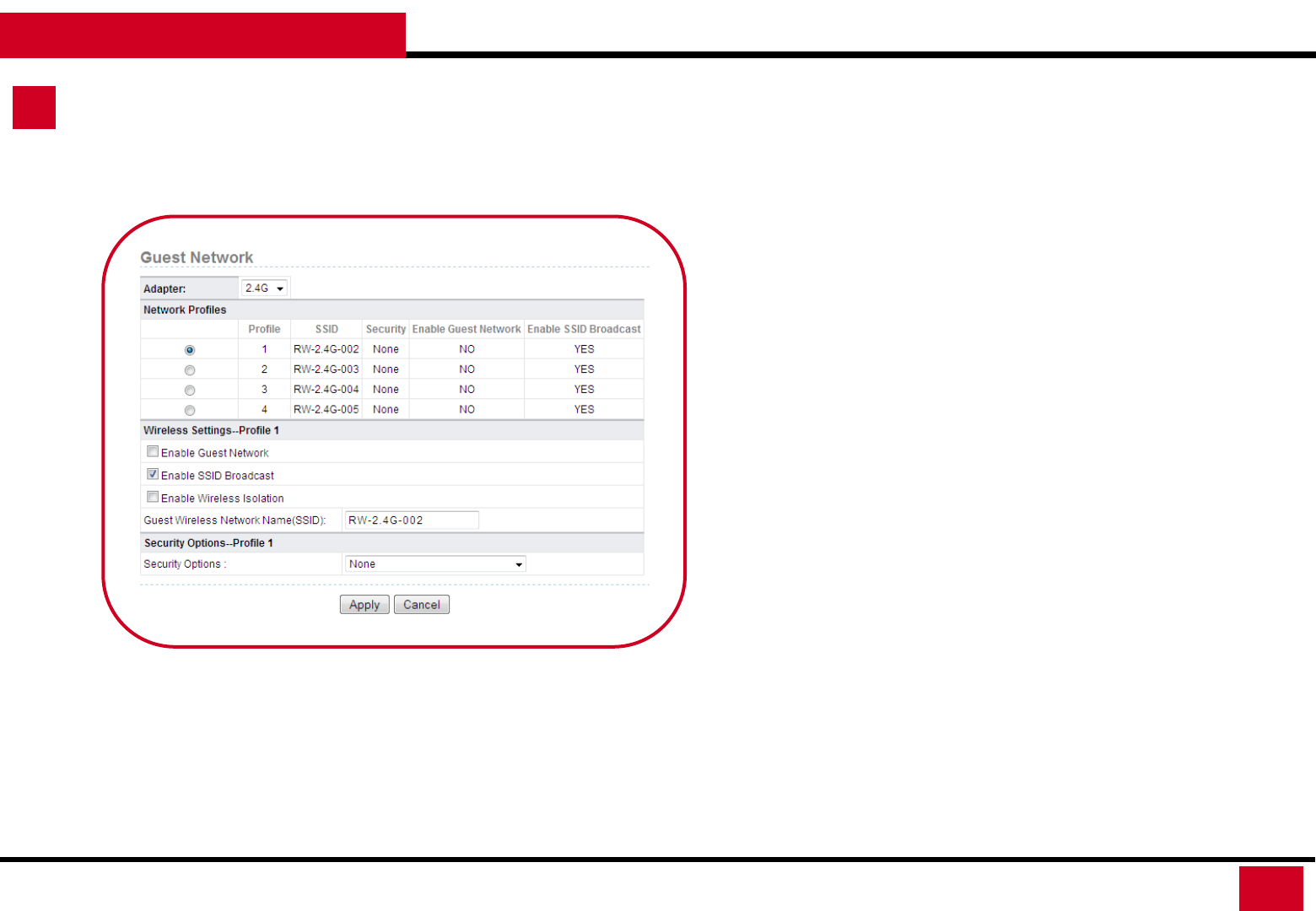
L600N - Dual Band Wireless Router
31
CONFIGURATION GUIDE
Wireless Setup – Guest Network
2. Guest Network:
• Adapter: 2.4G / 5G
• Network Profiles: A brief information status of your Guest
Network.
• Enable Guest Network: Enable or disable Guest Network per
Profile.
• Enable SSID Broadcast: Enable or disable SSID Broadcast per
Profile. If disable, you will need to manually enter the SSID to
connect.
• Enable Wireless Isolation: Enable or disable Wireless Isolation
per Profile. If enable, the connected clients under guest
network will not be able to communication to each other.
• Guest Wireless Network Name (SSID): You can edit the Guest
Network’s SSID here.
• Security Options: You can select different security modes for
each Guest Network Profile.


















