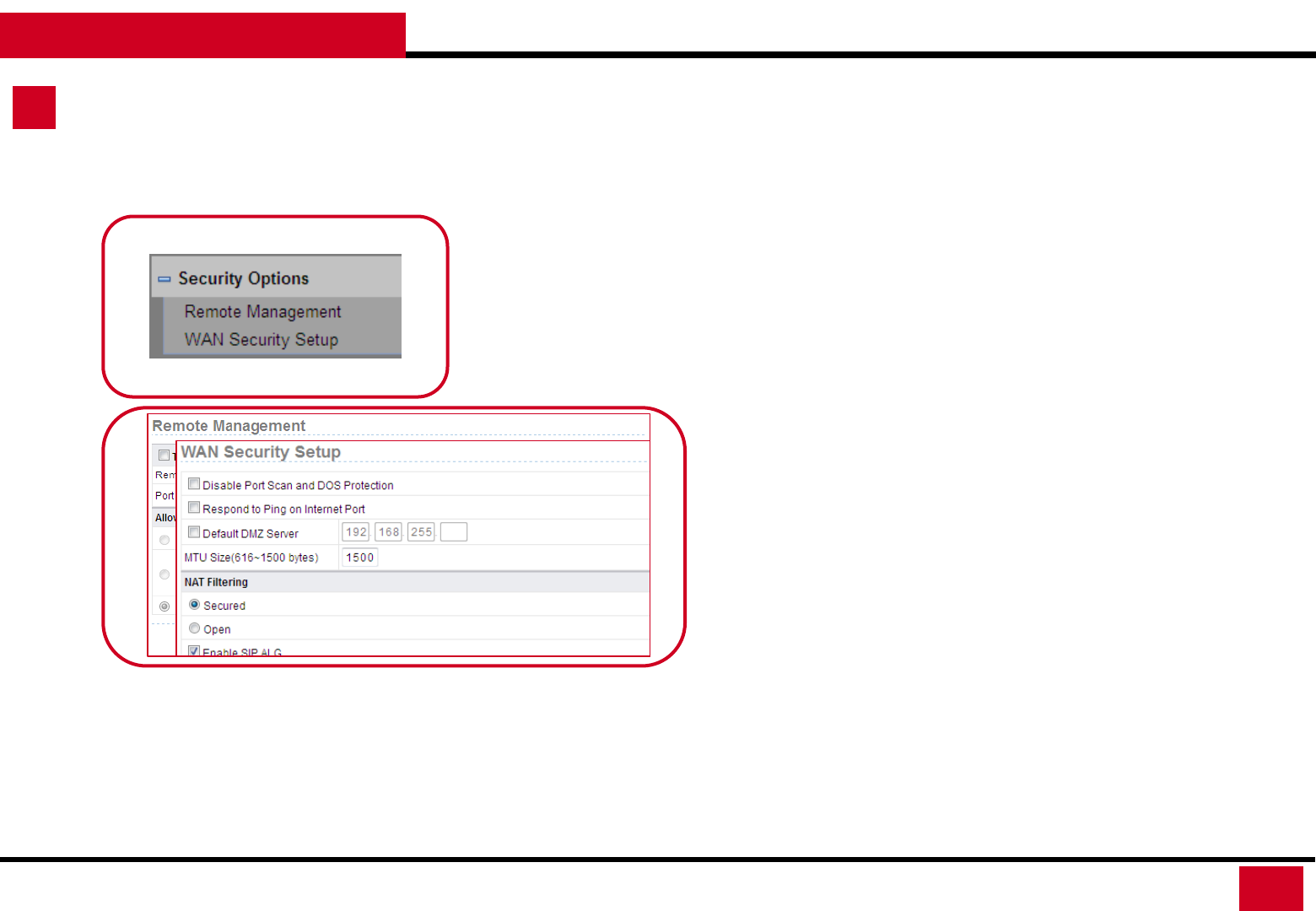
L600N - Dual Band Wireless Router
49
CONFIGURATION GUIDE
Security Options
Security Options: Security options are provided with two main
functions, Remote Management and WAN Security Setup. They are
here because these two can affect or help your internet security
from outside.
• Remote Management: This function once enable will allow
login from outside to your wireless router and is disable by
default. Because there are people might try to break in to your
router if it is enabled. It is best to turn remote management off
after use so the router cannot be controlled from outside.
(When enabling this function, please make sure to the password
under System Tools .)
• WAN Security Setup: This setup here will allow you to configure
features that helps your router from outside hack attempts.


















