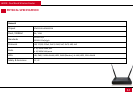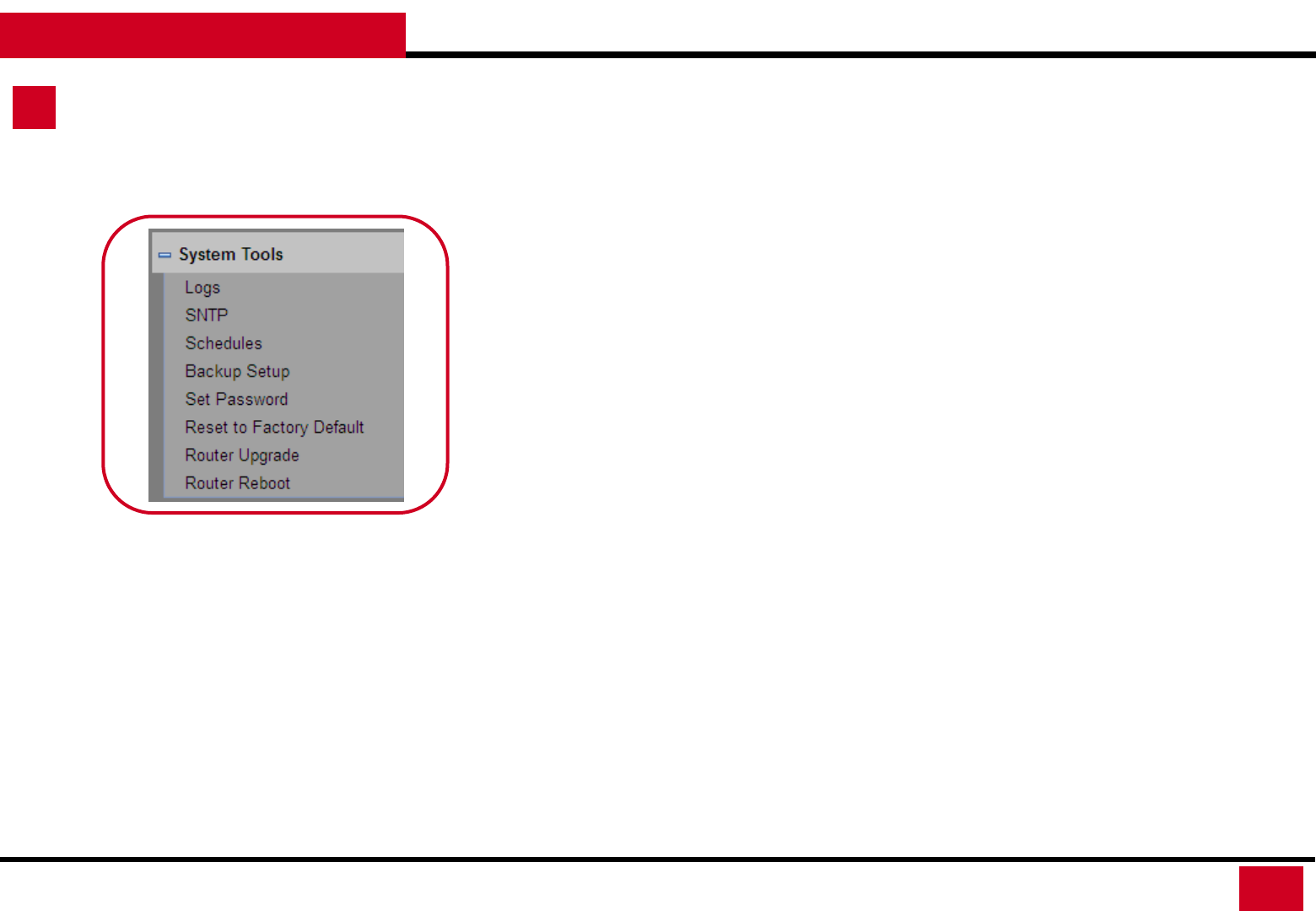
L600N - Dual Band Wireless Router
60
CONFIGURATION GUIDE
System Tools
System Tools: System tools provides with detail information on the
router. You can set password, backup, reset to factory default, or
upgrade Firmware, etc.
• Log: A log makes a detailed record of the Web sites that
users on your network have accessed or attempted to
access. If you have set content filtering on the Block
Sites page, records are made in the Logs page if
someone on your network attempted to access a
blocked site. If you enable e-mail notification, you will
receive log information in an e-mail. If you disable e-mail
notification, you can view logs in the Logs page.
• SNTP: you can set time information of your router. It is
strongly recommended to set the correct time on the
router first. This ensures proper functioning of log, site
blocking, and schedule because their time settings are
based on time information in this page.