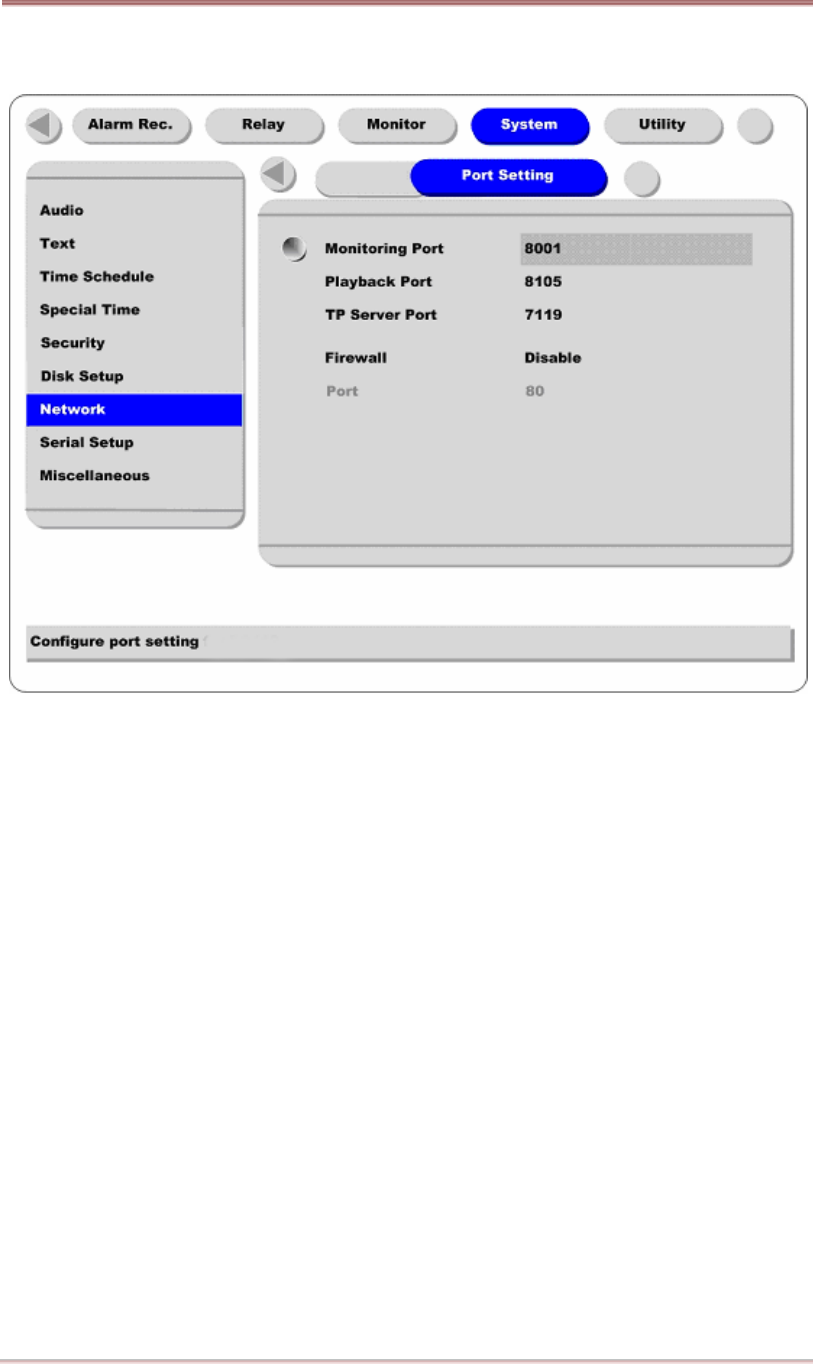
ELX4-60 BASIC CONFIGURATION
48 2003.05.21 (v 1.0) Rugged CCTV
5.7.7.4. Port Setting
Monitoring Port / Playback Port
ELX4-60 uses port 8001 for Monitoring and port 8105 for Playback. To change the port number to an
open port (some firewalls and/or ISPs block certain ports), press the [ENTER] button and use the
dialogue box.
TP Server Port
The port used for Transparent Protocol server.
Firewall / Port
If there is a firewall on the network and a unique port is available, user may configure the Monitor and
Playback ports as one port. In order to change a port, select “Port” menu, and configure a suitable port
value.


















