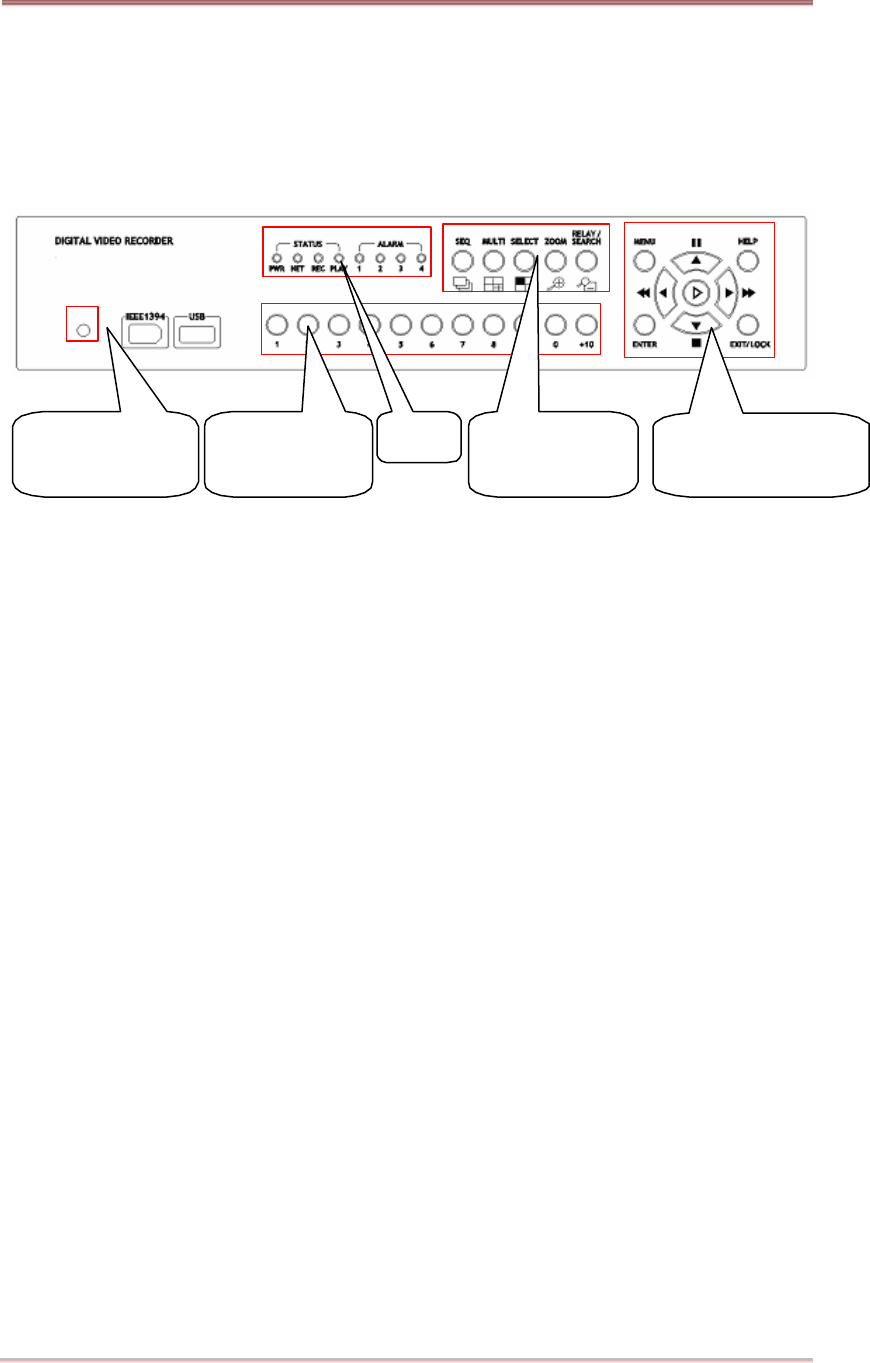
OVERVIEW ELX4-60
Rugged CCTV 2003.05.21 (v 1.0) 9
2. Product Description
2.1. Front Panel
(1) Remote Controller Receiver
(2) Channel Selection Button
- To select video input channel in monitoring and playback mode
(3) LED
- PWR : Displays power status. When lit, power is supplied.
- NET : Displays the status of Ethernet connection and rate of communication. When blinking, data
being transmitted or received over the Ethernet.
- REC : Displays image recording status. The rate of blinking indicates the speed of recording. (i.e.
When blinking rapidly, ELX4-60 is recording at a high rate; when blinking slower, the ELX4-60 is
recording at a lower rate.)
- PLAY : Displays playback status. The rate of blinking indicates the speed of playback. (i.e. When
blinking rapidly, ELX4-60 is playing back at a high rate; when blinking slower, the ELX4-60 is
playing back at a lower rate.)
- ALARM 1~4
(4) Function selection button
- SEQ : To select Sequencing Mode. ELX4-60 will automatically display all connected channels in
successive order.
- MULTI : To select the multi-channel display (4-9-16-13 divided screen).
- SELECT : To select video channel for PTZ control.
- ZOOM : To activate the digital zoom (single channel mode only).
- SEARCH/RELAY : To search the recorded image in Playback mode or to toggle the Relay On/Off
function in Monitoring mode
(1) Remote
Controller Receiver
(2) Channel
Selection Button
(3) LED
(4) Function
selection button
(5) Direction/Replay
Button


















