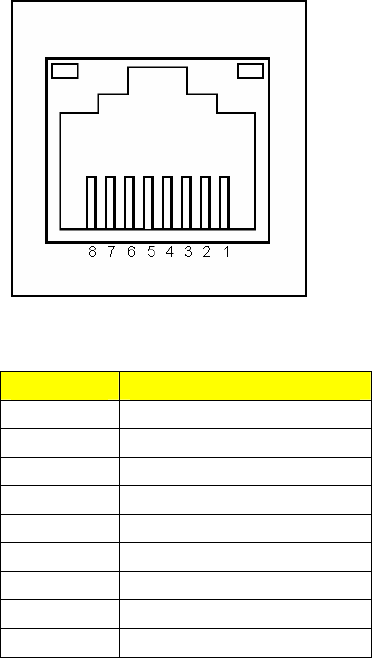
20
2007 RuggedCom Inc. All rights reserved Rev100
The unit can automatically select the best bit-rate based on current line conditions. If the line
conditions degrade (reducing the SNR) but the unit is able to maintain the link, an alarm will be
triggered to notify the user of the reduced SNR. If the line conditions degrade such that the unit is
unable to maintain the current link, the unit will restart the scan process.
NOTES:
1. This port is designed to be used on private communications lines and is not to be connected to
the Public Switched Telephone Network (PSTN).
2. To reduce the risk of fire, use only No. 26 AWG or larger telecommunication line cord.
4.2 RJ45 Ethernet Ports
The RS910L has several 10/100Base-TX ports that allow connection to standard category 5 (CAT-
5) unshielded twisted-pair (UTP) cable with RJ45 male connectors. The RJ45 receptacles are
directly connected to the chassis ground on the unit and can accept CAT-5 shielded twisted-pair
(STP) cables. If shielded cables are used, care must be taken to ensure the shielded cables do not
form a ground loop via the shield wire and the RJ45 receptacles at either end. The figure below
shows the RJ45 port pin-out.
Figure 14 - RJ45 Ethernet port pin-out
Pin Signal
1 +Rx
2 -Rx
3 +Tx
4 No Connection
5 No Connection
6 -Tx
7 No Connection
8 No Connection
Case Shield (Chassis Ground)


















