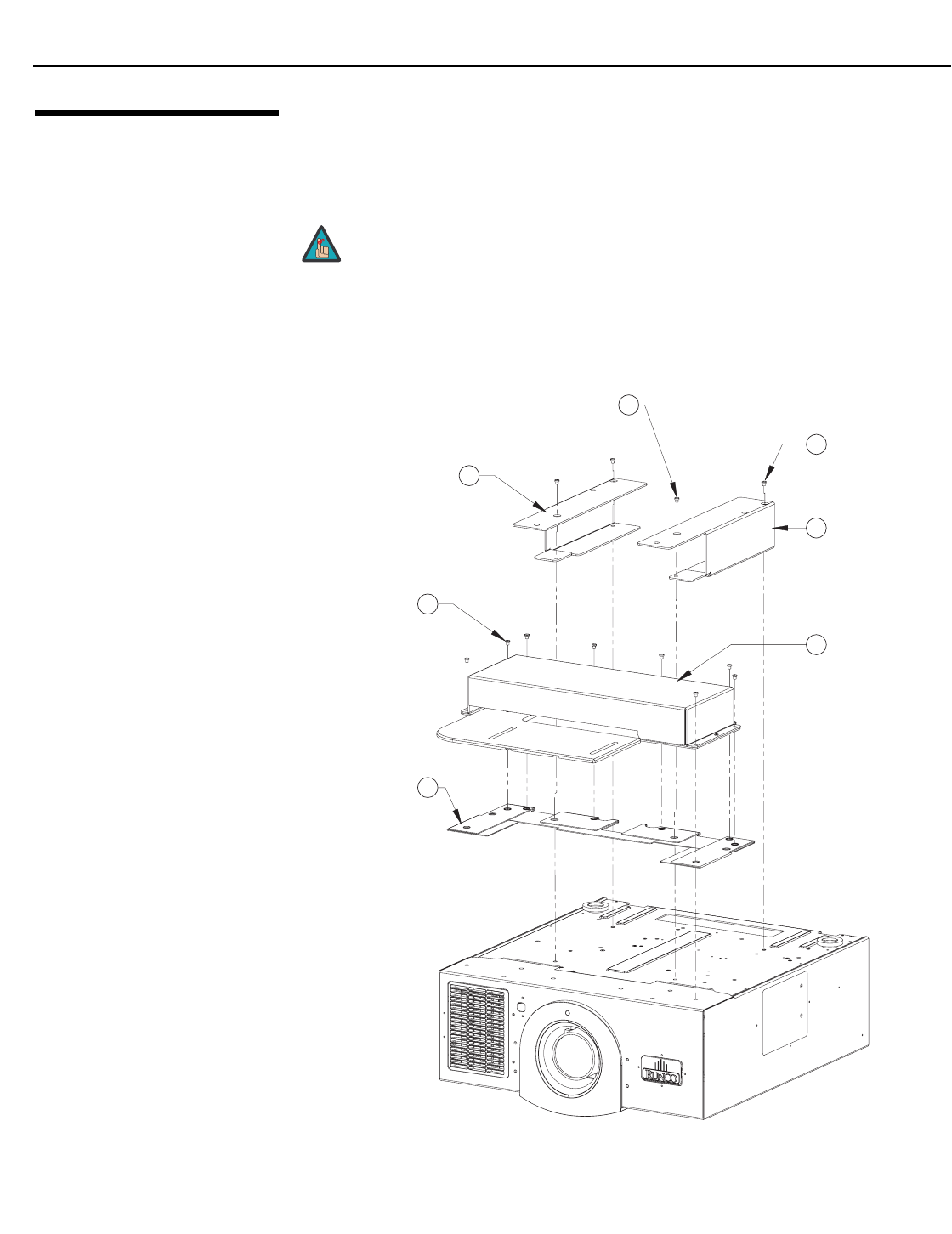
Installation
22 Runco CL-810 Series Owner’s Operating Manual
PRE
L
IMINAR
Y
3.4
Installing the Optional
CineWide/AutoScope
Lens Motor (CL-810
Ultra only)
If you are installing an CL-810 Ultra with the optional CineWide with AutoScope system,
proceed as follows to install the AutoScope lens motor. Otherwise, skip this step and
proceed with
Mounting the CL-810 (page 25).
Figure 3-6 shows the CL-810 Ultra/CineWide with AutoScope motor assembly.
Figure 3-6. CL-810 Ultra/CineWide with AutoScope Motor Assembly – Exploded
View
1. Do not install the CineWide lens yet, only the AutoScope lens
motor. You will install the CineWide lens after you install the
projector and adjust the primary lens.
2. Some components may differ slightly from what is shown in
these instructions.
Note
2
Screw, Phillips
Pan-Head,
M6 x 1.0 x 12mm
(2x)
4
CineWide with
AutoScope Ceiling
Mount
Adapter/Projector
Stand, Left
6
AutoScope
Lens Motor
3
CineWide with
AutoScope
Ceiling Mount
Adapter/
Projector Stand, Right
5
Screw, Phillips
Pan-Head,
1/4-20 x 1/2” (8x)
1
Screw, Phillips Flat-Head,
M6 x 16mm (2x)
7
AutoScope Lens
Motor Mounting
Plate


















