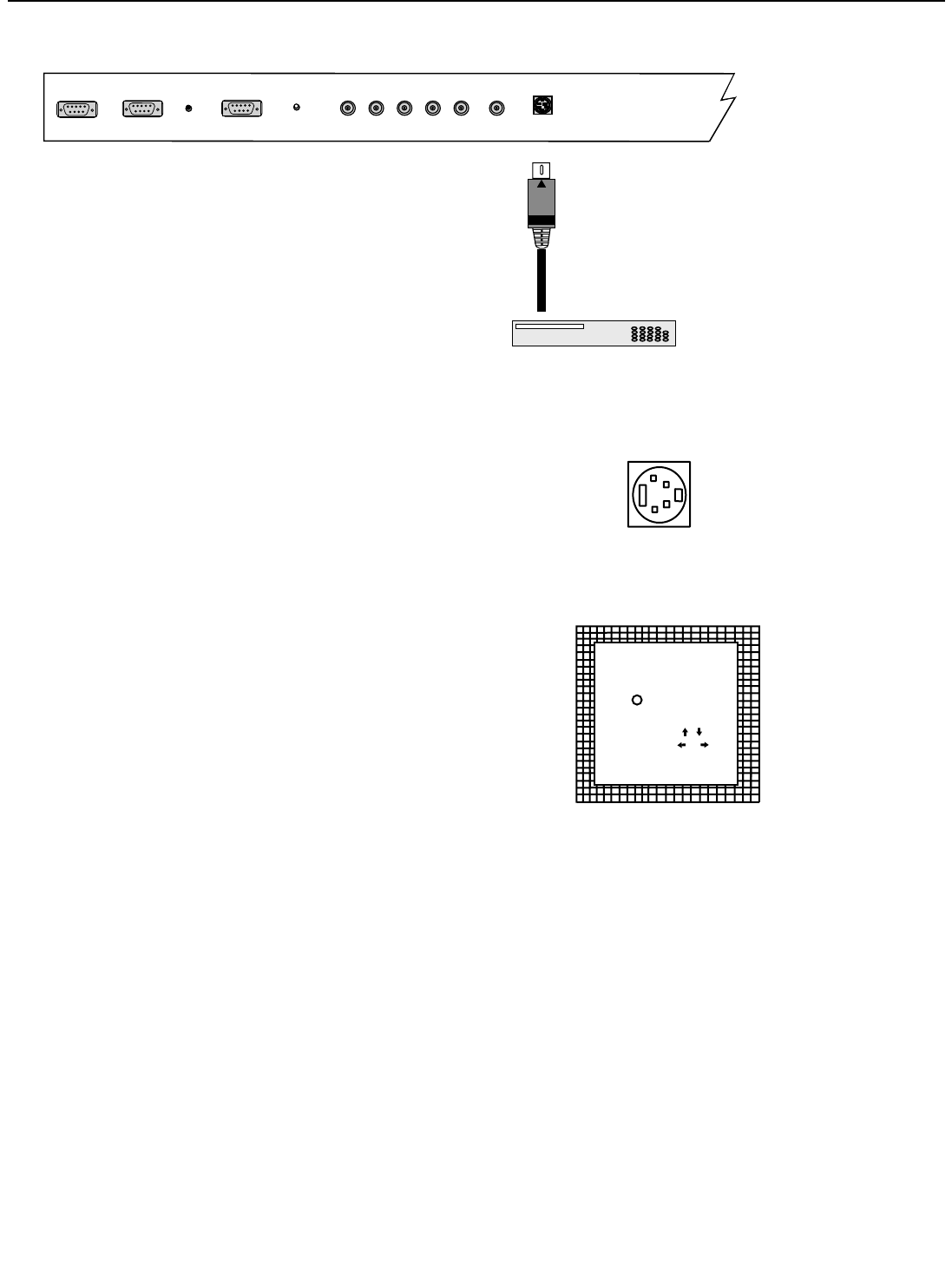
3-3
Connections
GENERAL ACCESS
SHARPNESS
TINT
COLOR
BRIGHTNESS
CONTRAST
56
34
12
Enter ADJUST
Select with ,
or
then <ENTER>.
<EXIT> to return
FROM LOCAL KEYPAD
VCR S-VIDEO or DVD
Luma / Chroma
RS232 IN RS232 OUT IR COMM PORT REMOTE R G(s) B H V VIDEO S - VIDEO
This device complies with part 15 of
the FCC rules. Operation is subject to
following two conditions (1), This
device may not cause harmful inter-
ferance, and (2) this device must
accept any interferance received
including interferance that may cause
undesired operation.
Connecting an S-Video or Video source to the S-Video input
Separate Y-luma/C-Chroma signals for higher quality playback of Super
VHS signals.
Input selection
a. with the RCU: Select “S-Video” in the source selection menu.
b. with the local keypad
- press ADJUST key, the General access menu will be displayed
on the screen.
- use the control disk to highlight 2.
- press ENTER to select the highlighted source.
4 pin connector configurations:
For S-video:
Pin 1: earth(ground) luminace
Pin 2: earth(ground) chrominance
Pin 3: luminance signal(Y)
1Vpp+3dB
Pin 4: chrominance signal(C)
300mVpp+3dB
_
_
For video:
Pin 1: earth(ground) video
Pin 2: not connected
Pin 3: video signal
Pin 4: not connected


















