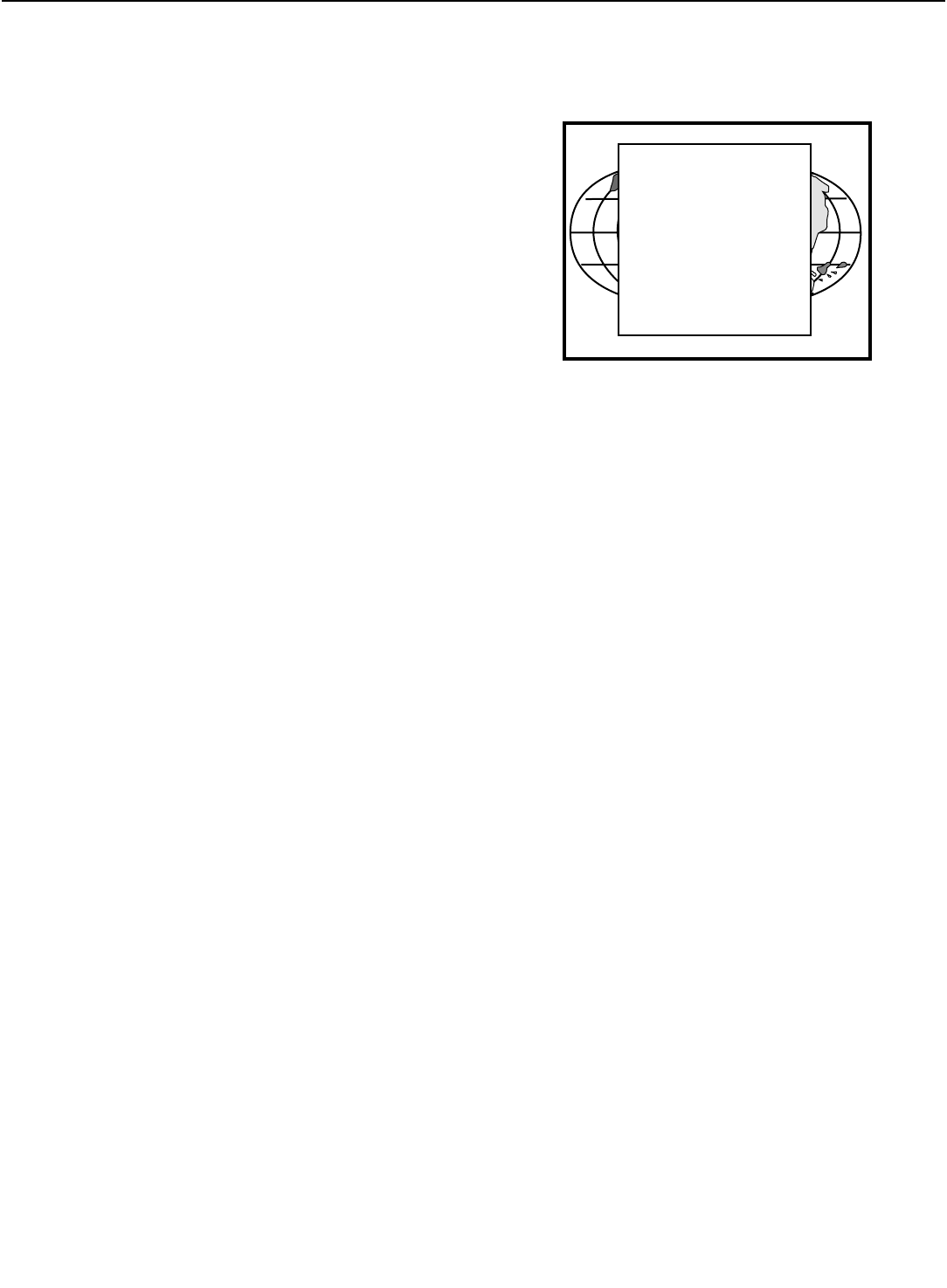
APX-16
Appendix 2
In case of failures, the error message will shown:
FAILED... Error 11; or
FAILED... Error 12; or
FAILED... Error 13; or
FAILED... Error 14; or
FAILED... Error 15.
During the Sync Test, the following messages will displayed
one after another on the screen:
Config for Sync;
Config for sync OK;
Horizontal Sync Test;
Horizontal Sync OK;
Vertical Sync Test;
Vertical Sync OK;
Frame and Field Test;
Frame and Field OK;
Sync Test OK.
In case of failures, the error message will be shown:
FAILED... Error 21; or
FAILED... Error 22; o
FAILED... Error 23; or
FAILED... Error 24; or
FAILED... Error 25; or
FAILED... Error 26; or
Sync Test Error 27
No syncs found
Check Camera & Cabling.
During the Ram Test, the following messages will displayed
one after another on the screen:
Config for Ram;
Config for Ram OK;
Ram Data Line Test;
Ram Data Lines OK;
Ram Address Lines Test;
Ram Address Lines OK;
Ram Full Content Test;
Ram Full Content OK;
Ram Test OK
In case of failures, the error message will be shown:
FAILED... Error 31; or
FAILED... Error 32; or
FAILED... Error 33; or
FAILED... Error 34.
EYE-Q
TM
DIAGNOSTICS
Interferance Test TBD
Generic Test TBD
Sync Test TBD
Ram Test TBD
Ready and Config Test
When a “FAILED” message appears on the screen
please contact RUNCO INTERNATIONAL.
If all the tests are successful, the EYE-Q
TM
menu will be as follows:
Press the <EXIT> button to return to the EYE-Q
TM


















