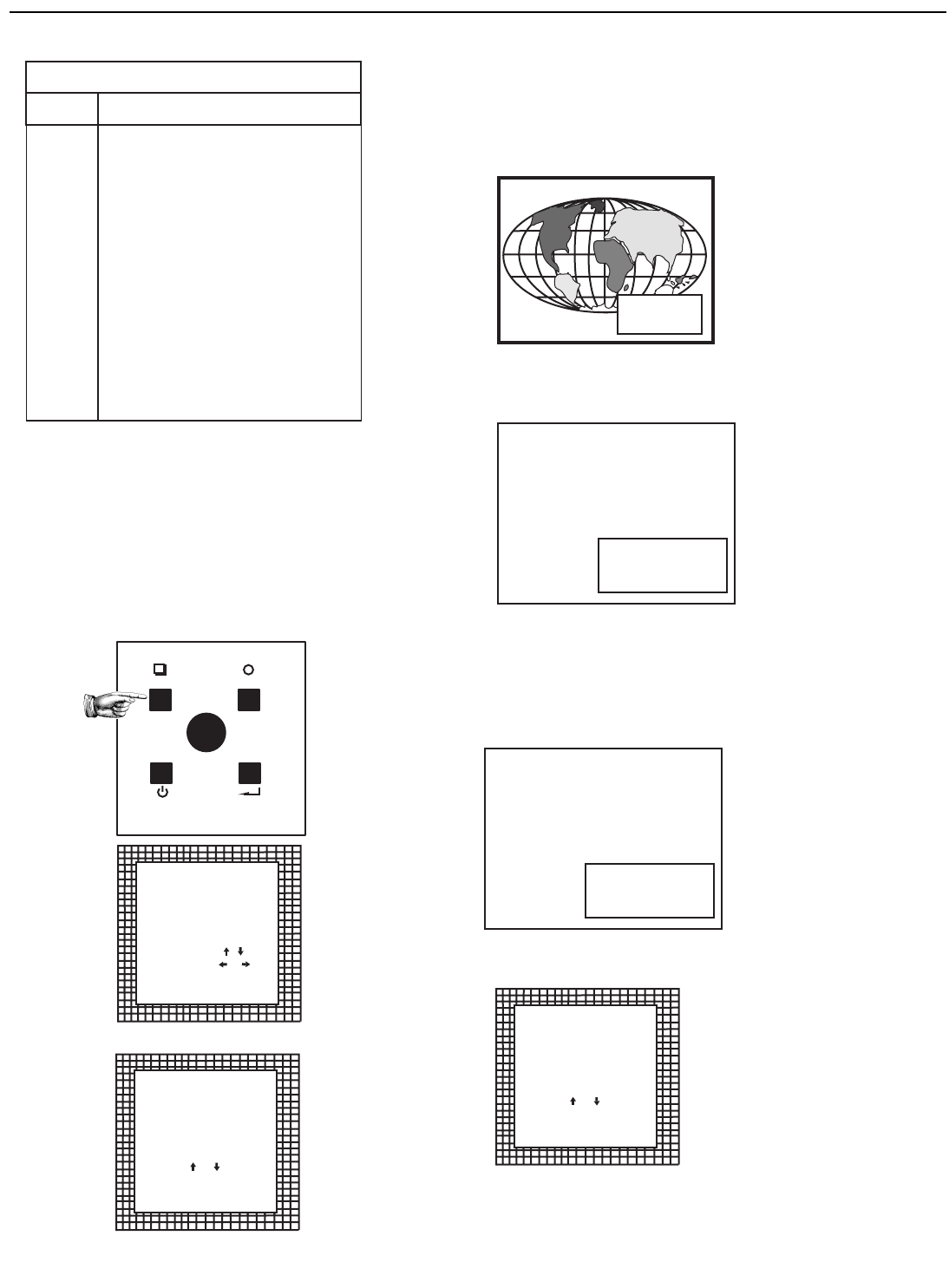
4-2
Controlling
Input selection.
Two possible ways of selecting an input :
a) Display General access menu with RCU by pressing ADJ button.
This brings up a secondary general access menu. Choose source selec-
tion and highlight desired source.
b) With the local keypad :
Press first the ADJUST key to display the General access menu. Use
the control disk to highlight the desired source number. Choose from
table above. Push the control disk up or down to move the cursor up and
down, push the control disk to the left or to the right to move the cursor
to the left and to the right.
Press ENTER to confirm your selection.
When a valid and available source is selected, there will be information
displayed on the screen about that source. This information includes :
- Source number
- Horizontal frequency
- Vertical frequency
When the entry is a non valid source number, a warning appears on the
screen : ‘input not available’.
When a valid source number is selected, the projector will display this
source or it will wait on the selected source number until the source
becomes available. A message ‘source not available’ will be displayed
for a short time.
GENERAL ACCESS MENU ITEMS
SOURCE Projector input
1 Comp. Video
2 S - Video
3 RGBS or RGsB
4 RGB3S or RG3sB
5 (R - Y) Y (B - Y)3S or
(R - Y)Ys(B - Y)
6 (R - Y) Y (B - Y)3S or
(R - Y)Y3s(B - Y)
GENERAL ACCESS
SHARPNESS
TINT
COLOR
BRIGHTNESS
CONTRAST
56
34
12
Enter ADJUST
Select with ,
or
then <ENTER>.
<EXIT> to return
General Access From Local Keypad
GENERAL ACCESS
SELECT AN OPTION
FROM BELOW:
SOURCE SELECTION
EYE-Q
ADJUSTMENT MODE
Select with
or
then <ENTER>
<EXIT> to return
Source 2
Fh = 15.6 kHz
Fv = 50 Hz
Warning
input not
available
Warning
source not
available
GENERAL ACCESS
SELECT AN OPTION
FROM BELOW:
SOURCE SELECTION
EYE-Q
ADJUSTMENT MODE
Select with
or
then <ENTER>
<EXIT> to return
ADJUST
EXIT
STANDBY
ENTER


















