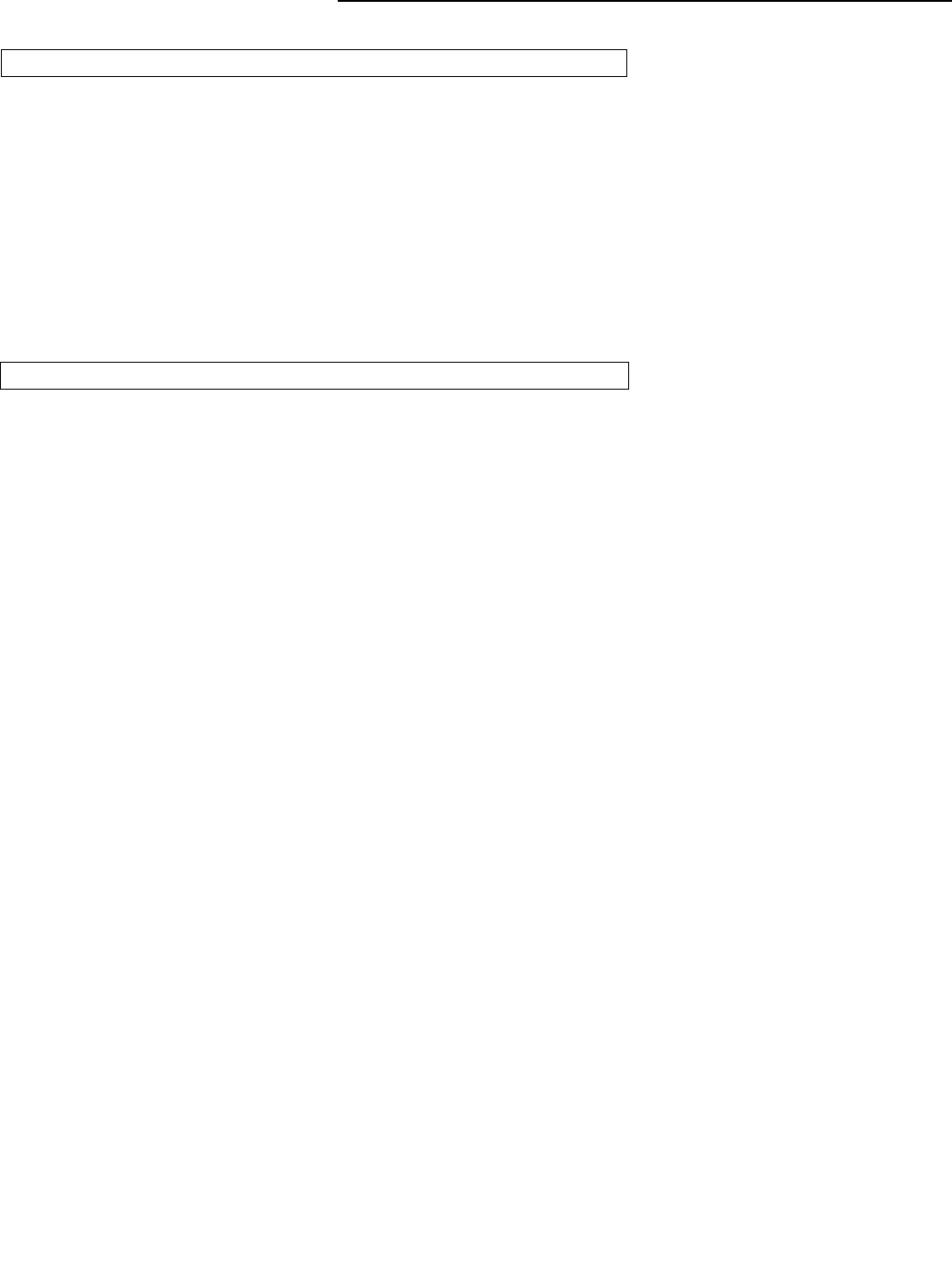
Congratulations on your purchase of the DTV-947/VHD Controller system! The
processor is designed to work with the DTV-947 projector, and will provide full
aspect ratio control as well as greatly enhanced picture quality. As a result the
aspect ratio control feature within the controller allows the projector to stay in a
single memory, making integration into the system much easier.
The VHD Controller is not only an aspect-ratio controller, but is also scaler with a
progressive output, which virtually eliminates motion artifacts as a result of inter-
laced signals. Also, its 10-bit processing results in the cleanest, most resolved
video images a processor can provide.
The VHD Controller has many great features and benefits that make it a flexible,
high-quality processor. Its many benefits include:
• An adaptive 2-dimensional comb filter that greatly reduces artifacts when
using a composite video signal as an input.
•
A Luma edge enhancement circuit makes the edges of objects appear
sharper without the ringing and noise increase associated with traditional
sharpness circuits
•
A Chroma edge enhancement circuit is included to compensate for lower
chroma resolution found in composite and S-video.
•
Inverse Telecine (3:2 pulldown) detection and processing allows the scaler to
almost completely eliminate interlace artifacts associated with other scalers
•
The controller can correctly scale anamorphic, letterbox and 4:3 formats to fit
on a wide aspect-ratio screen, and scale anamorphic formats on a 4:3 screen
• A pass-through connector is supplied for routing HDTV or computer graph-
ics directly to the projector.
• An RS-232 input is provided for easy integration into the automated home
theater environment
• A TBC (Time Base Corrector) circuit is provided for unstable sources such
as VCR’s.
• A Dual-Screen actuator output for both Widescreens and 4:3 screens is provided
• A simple 7-button remote controls all aspects of operation. One button
source selection and aspect ratio control is also provided via the remote
control or the front panel.
11-6
INTRODUCTION
General Description
Features and Benefits


















