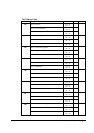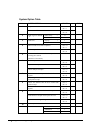ER-380 / ER-380M Program Mode Programming
•
91
Program 200 - PLU Price/HALO Programming
If a PLU is open, set the HALO (high amount lock out) here. If a PLU is preset set the preset price
here. If a PLU is set with gallonage status, enter the price per gallon here. (Enter price per gallon
in tenths of a penny, i.e. 1299 for $1.29 9/10 per gallon.)
1. Turn the control lock to the P position.
2. To begin the program, enter 2 0 0, press the SBTL key.
0 SBTL02
3. Select the PLU or PLUs you wish to program in one of the following ways:
• Press a PLU key on the keyboard, or
PLU
• Press the first PLU keys that are to receive the same status and Press the
last PLU keys, or
PLU PLU
• Enter up to 15 digit number of the PLU and press the PLU key, or
PLU
Enter the PLU#,
up to 15 digits
•
Enter the number of the first PLU in a range of PLUs that are to receive the
same setting; press the PLU key. Enter the last number in the range; press
the PLU key.
PLU
Enter the PLU#,
up to 15 digits
Enter the PLU#,
up to 15 digits
PLU
4. If the PLU is open, enter a HALO of up to 7 digits. If the PLU is preset, enter
a preset price.
X/TIME
Price/HALO
If 2 Price Levels are allocated in memory, enter second price and X/Time as below.
X/TIME
Price/HALO
5. To program additional PLUs, repeat from step 3, or press the
CASH
key to
finalize the program.
CASH