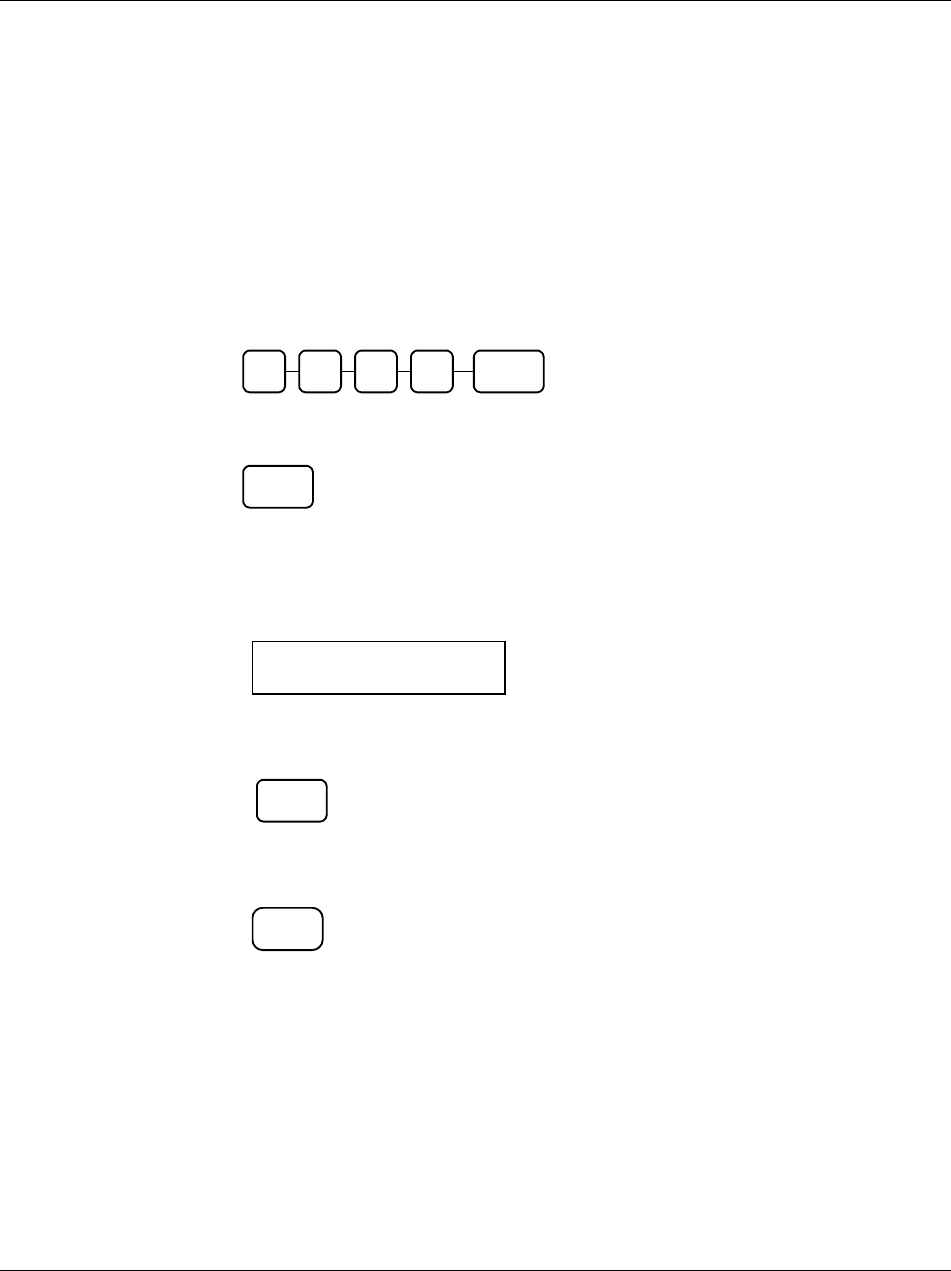
ER-380 / ER-380M Program Mode Programming
•
151
Miscellaneous Programming
Macro Key Sequence Programming
Macros are special function keys that are used to execute a sequence of key depressions. For
example, a macro might be used to execute a string of reports or to automatically tender a preset
amount. Up to ten different macros may be placed on the keyboard. (See "Function Key Assignment
Programming” to place macros on the keyboard.)
To Program a Macro
1. Turn the control lock to the P position.
2. To begin the program, enter
1 5 0 0
, press the
SBTL
key.
0 SBTL0 5 1
3. Press the Macro key that you wish to program.
MACRO
4. First, you must change the Mode Key. Default Mode is PGM Mode.
Therefore, if you want to start in REG Mode, you must change Mode key to
REG Mode. Type up to 50 key stokes
Type up to 50 key strokes
5. Turn the control lock to the P position. Press the same Macro key to end the
sequence
MACRO
6. Repeat from step 3 - 5 to program additional macros. Press the CASH key to
finalize the program.
CASH
To removing a Macro
If you wish to remove a keystroke from a macro, replace the current function with
the INACTIVE function.


















