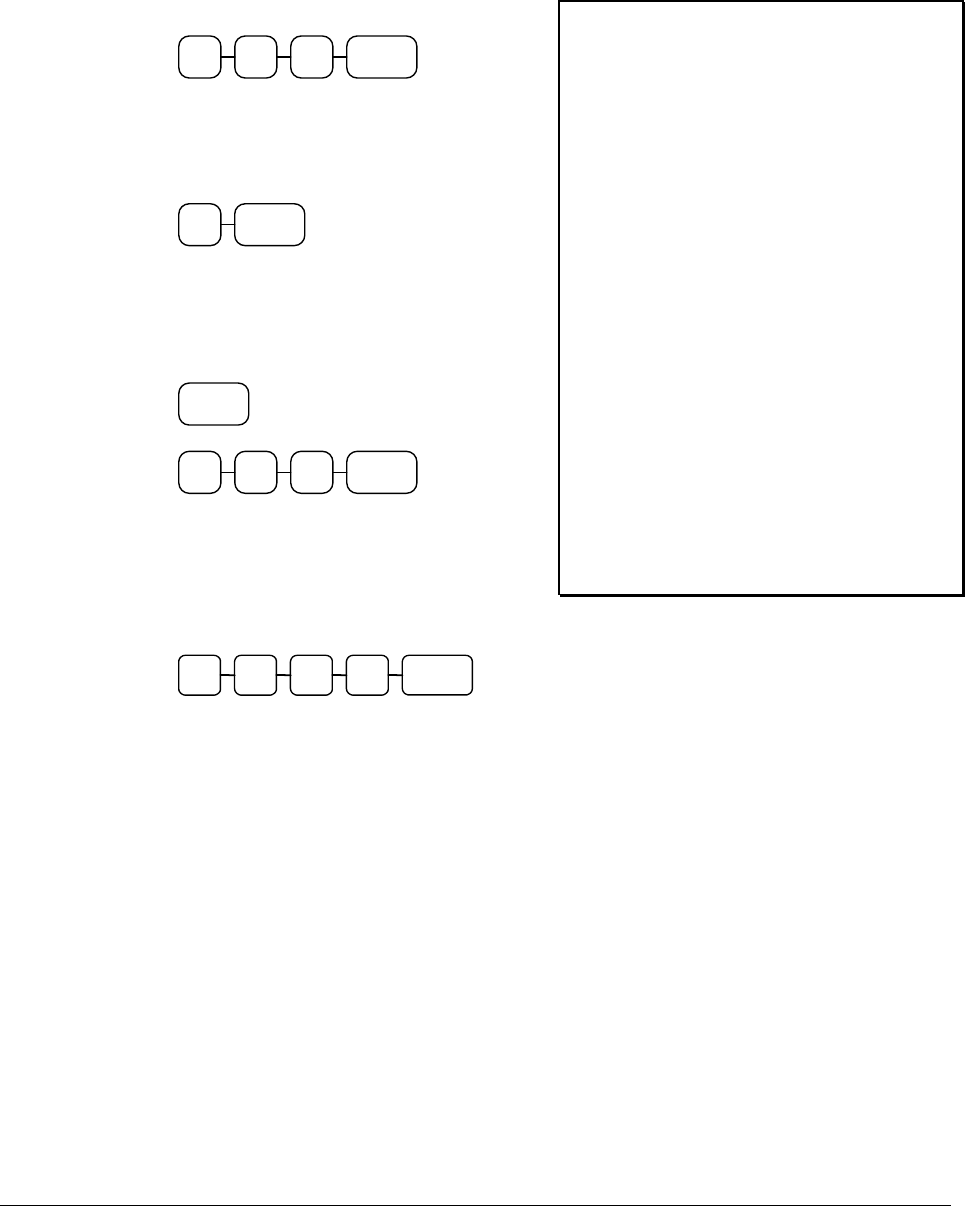
62
•
Operating Instructions ER-380 / ER-380M
Paying a Hard Check
1. Enter the number of the guest check,
press the
CHECK #
key:
CHECK#31 2
or, if you entered a table number, enter
the table number and press the TABLE
key:
TABLE3
2. If necessary, add additional items. If
you wish to add a tip, press
SBTL
, then
enter the tip amount and press the TIP
key:
SBTL
TIP003
3. Pay the balance, as you would normally
tender a transaction, with CASH,
CHECK, or one of the CHARGE
functions. If the tender is greater than
the balance due, change is displayed.
CASH0 0 2 5
Sample of Hard Check postings printed on an
optional printer:
DATE 12/01/2003 WED
CHECK #
#4
PBAL $0.00
STEAK T1 $15.50
LOBSTER T1 $19.50
WINE T1 $2.50
WINE T1 $2.50
TAX1 $3.60
SERVICE $43.60
BFWD 43.60
No.000017 REG 01 ETHAN TIME 09:15
PBAL $43.60
2X @2.50
WINE T1 $5.00
TAX1 $4.05
SERVICE $5.45
BFWD 49.05
No.000019 REG 01 ETHAN TIME 09:47
PBAL $49.05
2X @2.50
WINE T1 $5.00
TAX1 $4.50
CHECKS PAID $54.50
TOTAL $54.50
CASH $54.50
No.000021 REG 01 ETHAN TIME 10:16


















