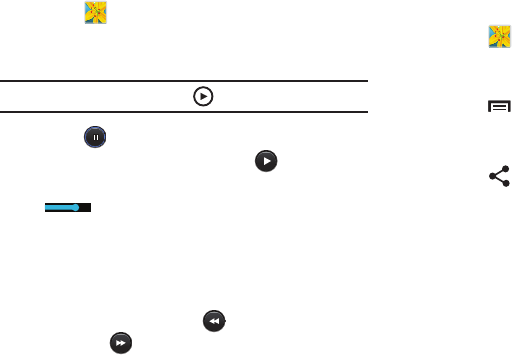
Photos and Video 88
Playing Videos
1. Touch
Gallery
.
2. Touch a category and then a group to view it, and then
touch a video thumbnail to play the video.
Note:
Videos are marked with a
Play
button.
3. Touch
Pause
to pause the video.
4. To resume playing the video, touch
Resume
.
5. To fast forward or rewind the video, touch and drag the
dot on the end of the progress bar. To restart
the video, touch the left end of the progress bar. To end
the video playback, touch the right end of the progress
bar.
– or –
To restart the video, touch
Rewind
or to end the
video touch
Fast Forward
.
For more information, refer to “Video Player” on
page 82.
Sharing Photos and Videos
Share photos and videos with your friends.
1. Touch
Gallery
.
2. Touch a category and then a group to display
thumbnails.
3. Touch
Menu
➔
Select item
.
4. Touch one or more photos and videos to highlight them
for sharing.
5. Touch
Share via
.
6. Touch an option, such as Email, and follow the
on-screen instructions.


















