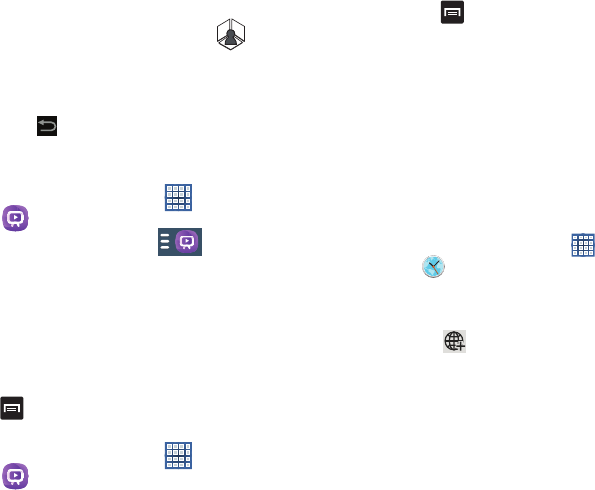
127
•TV
: provides access to control functions specific to your TV.
4. From the top of the main screen tap
(
Select Room
) to choose from different receivers/boxes
in different rooms. Ex: Living Room box, Bedroom box,
etc..
5. Press
Back
to return to the main menu.
Locating your favorite programming:
1. Sign into your Samsung account.
2. From the Home screen, tap (
Apps
)
➔
(
WatchON
).
3. From the main screen Tap (
Combined View
) to
reveal available media categories.
4. Select an available category.
– or –
Tap
Guide
to display on your TV an on-screen listing of
available set top box shows.
For additional information on the WatchON application,
press and then select
Help
.
WatchOn Settings
1. From the Home screen, tap (
Apps
)
➔
(
WatchON
).
2. Press and then select an available on-screen
option:
• Change Room
: allows you to select a previously configured
room.
• Settings
: provides access to the Samsung WatchOn settings
menu.
•Help
: displays on-screen help information.
3.
About
: displays on-screen information about the application.
World Clock
View the date and time in any time zone.
1. From a Home screen, touch
Apps
➔
World Clock
.
A map of the world displays with the locations you
have added flagged.
2. Touch
Add
to add a city to display.
A list of world cities displays in landscape mode.
3. Scroll through the list and touch the city you want to
add.


















