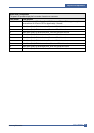Samsung Electronics
Service Manual
Alignment and Adjustmens
6-8
6.3.2 Tips for Avoiding Paper Jams
By selecting the correct paper types, most paper jams can be avoided.
• Follow the procedures Jam remove. Ensure that the adjustable guides are positioned correctly.
• Do not overload the paper tray.
• Do not remove the paper from the tray while printing.
• Flex, fan, and straighten the paper before loading.
• Do not use creased, damp, or highly curled paper.
• Do not mix paper types in a tray.
• Use only recommended print materials.
• Ensure that the recommended print side of print materials is facing up in the paper tray.