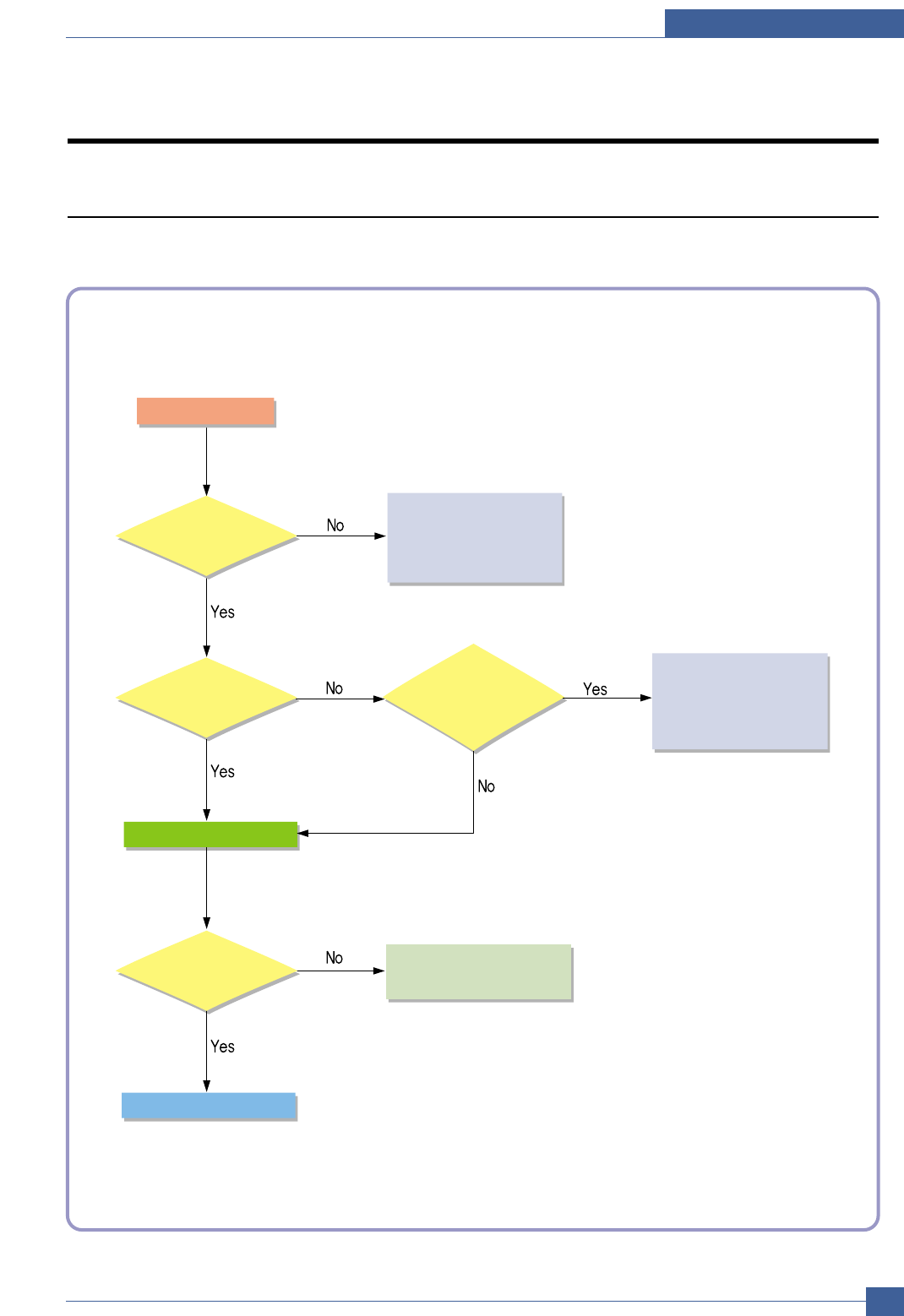
Troubleshooting
Samsung Electronics
Service Manual
7-1
7
7
7. Troubleshooting
7.1 Procedure of Checking the Symptoms
Before attempting to repair the printer first obtain a detailed description of the problem from the customer.
Power On
Indicate
"Red Lamp ON"
Status LED
Green OK?
Print(test pattern)
printing
Quality is
Nomal?
Refer to "Solution
of Image Problem"
Refer to
"6.2.2 LED Function"
END
- No Power
- Power Module error
- Main PBA
LED Panel
ON?


















