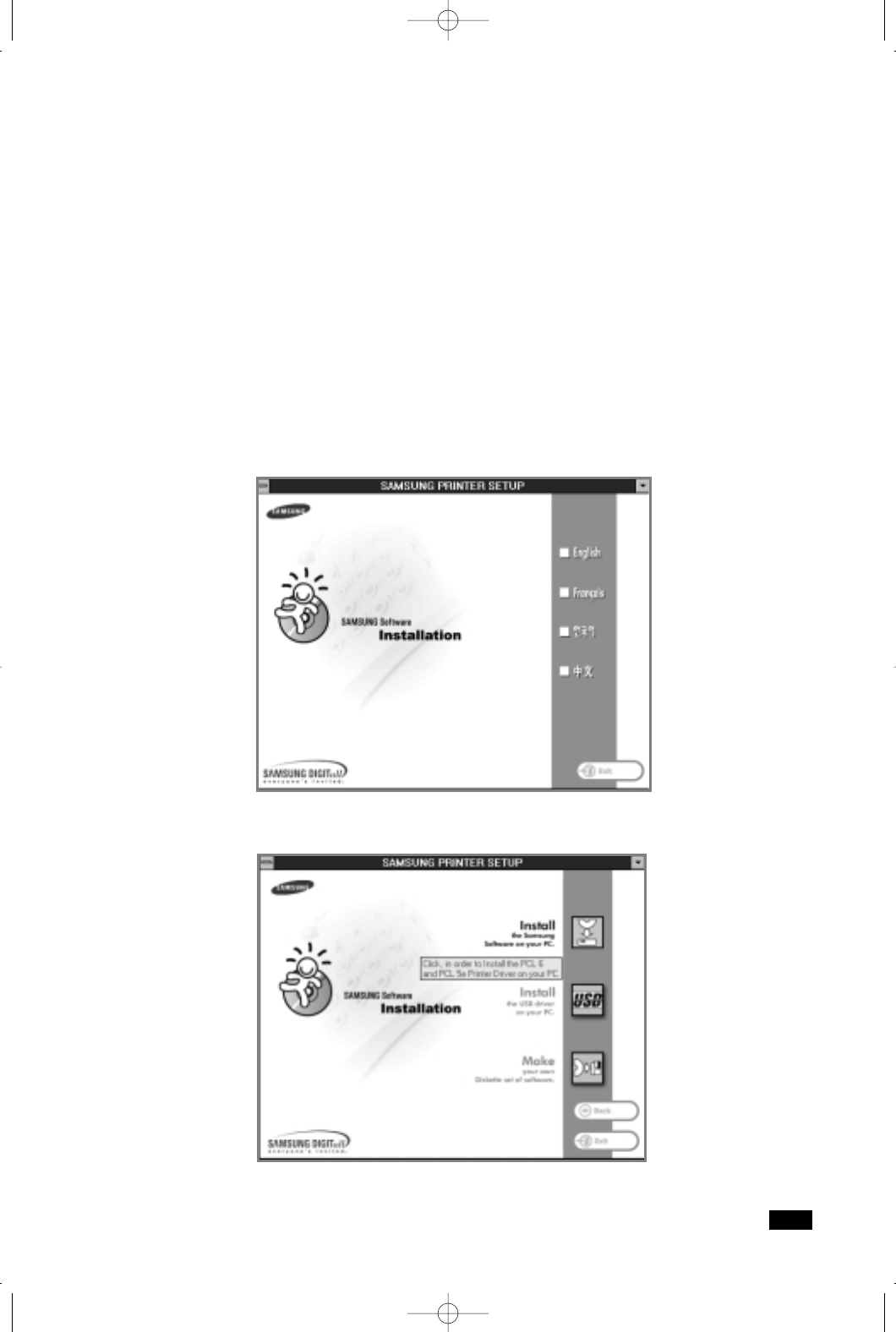
1.15
Setting up your printer
6. Select Install the Samsung Software on your PC.
7. Follow the instructions on the screen to complete the installation.
Windows 3.1x installation
1. Make sure that the printer is plugged in and connected to your
computer. Turn your printer and computer on.
2. Insert the setup CD-ROM disk into your CD-ROM drive.
3. From the Program Manager window, select File, and Run.
4. Type d:\cdsetup.exe on the command line (where “d” is your
CD-ROM drive letter) and click OK. The SAMSUNG PRINTER
SETUP window opens.
5. Select the appropriate language.
01-Setup 3/2/00 9:43 AM Page 17


















