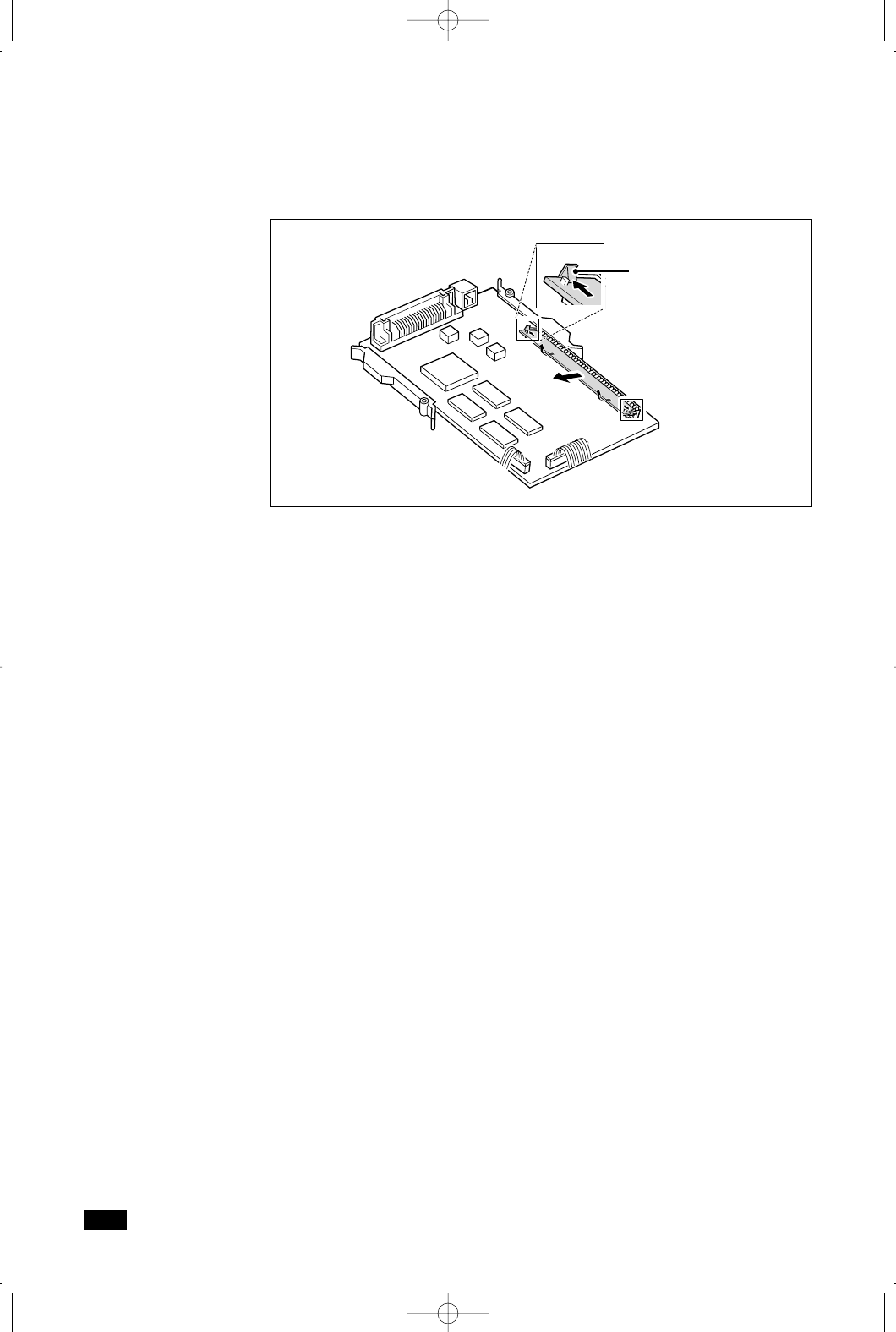
3.8
Maintenance
Note: When disassembling the memory card, push out the metal clips at
each end of the connector, and pull the card toward you.
6. Slide the control board back into printer and fasten with screws
removed in step 3.
7. Reconnect cable(s) and power cord and switch the printer on.
Whenever you change the amount of printer memory, you have to set
the Memory item in the printer driver’s properties to the new value.
See ‘Print settings’ on page 2.13.
Metal clip
03-Maintenance 3/2/00 9:20 AM Page 10


















