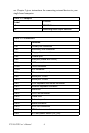PCA-6189 User’s Manual 14
1.9.1 CPU FSB and memory speed
The PCA-6189 can accept DDR SDRAM memory chips without parity.
Also note: The PCA-6189 accepts PC2100 (DDR266), PC2700 (DDR
333) and DDR SDRAM, depending on the CPU front side bus frequency
(FSB). Please refer to the table below for the relationship between the
CPU FSB and memory speed.
The PCA-6189 supports ECC (error checking and correction), and mem-
ory modules with 9 SDRAM chips/side support ECC.
1.10 Memory Installation Procedures
To install DIMMs, first make sure the two handles of the DIMM socket
are in the "open" position. i.e. The handles lean outward. Slowly slide the
DIMM module along the plastic guides on both ends of the socket. Then
press the DIMM module right down into the socket, until you hear a
click. This is when the two handles have automatically locked the mem-
ory module into the correct position of the DIMM socket. To remove the
memory module, just push both handles outward, and the memory mod-
ule will be ejected by the mechanism in the socket.
1.11 Processor Installation
The CPU on the board must have a fan or heat sink attached, to prevent
overheating.
Table 1.7: CPU FSB and memory speed
Memory
Speed
Processor FSB frequency Memory speed
Outcome
DDR400 Pentium M or
Celeron M
400 MHz 333 MHz
DDR333 Pentium M or
Celeron M
400 MHz 333 MHz
DDR266 Pentium M or
Celeron M
400 MHz 266 MHz