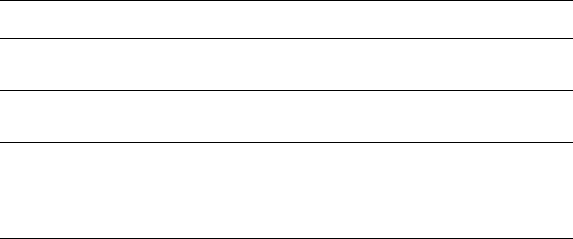
45 Chapter 3
Max Saving, the values for HDD Power Down and Suspend Mode (the
following settings) are filled in automatically. If you select User Defined,
you must also enter values for HDD Power Down and Suspend Mode.
3.10.3 Video Off Method
Use this setting to select a method to turn off the video. The choices are:
Blank Screen, V/H SYNC+ Blank, and DPMS.
3.10.4 Video Off In Suspend
If value of this setting is Yes, the video will turn off when the system is
suspended. The choices are No and Yes.
3.10.5 Suspend Type
Use this option to set the suspension type: Stop Grant or PwrOn Suspend.
3.10.6 Modem Use IRQ
This determines the IRQ to be used by the MODEM. The choices are: 3,
4, 5, 7, 9, 10, 11, and NA.
3.10.7 Soft-Off by PWR-BTTN
If you select I then pushing the ATX soft power switch button once will
switch the system to System off power mode. Otherwise, you can choose
Delay 4 sec. If you do, then pushing the button for more than 4 seconds
will turn off the system, whereas pushing the button momentarily (for less
than 4 seconds) will switch the system to Suspend mode.
3.10.8 CPU THRM-Throttling
This field allows you to select the CPU THRM-Throttling rate. The
choices: 75.0%, 50.0%, and 25.0%.
Table 3.1:
Power Management settings
Min Saving For minimum power usage, sets Suspend Mode to 1
hour and set HDD Power Down to 15 minutes.
Max Saving For maximum power usage, sets Suspend Mode to 1
minute, and set HDD Power Down to 1 minute
User Defined
(Default)
Allows you to set each mode individually. When not
disabled, each of the ranges are from 1 minute to 1
hour except for HDD Power Down, which ranges from
1 minute to 15 minutes, and Disabled.


















