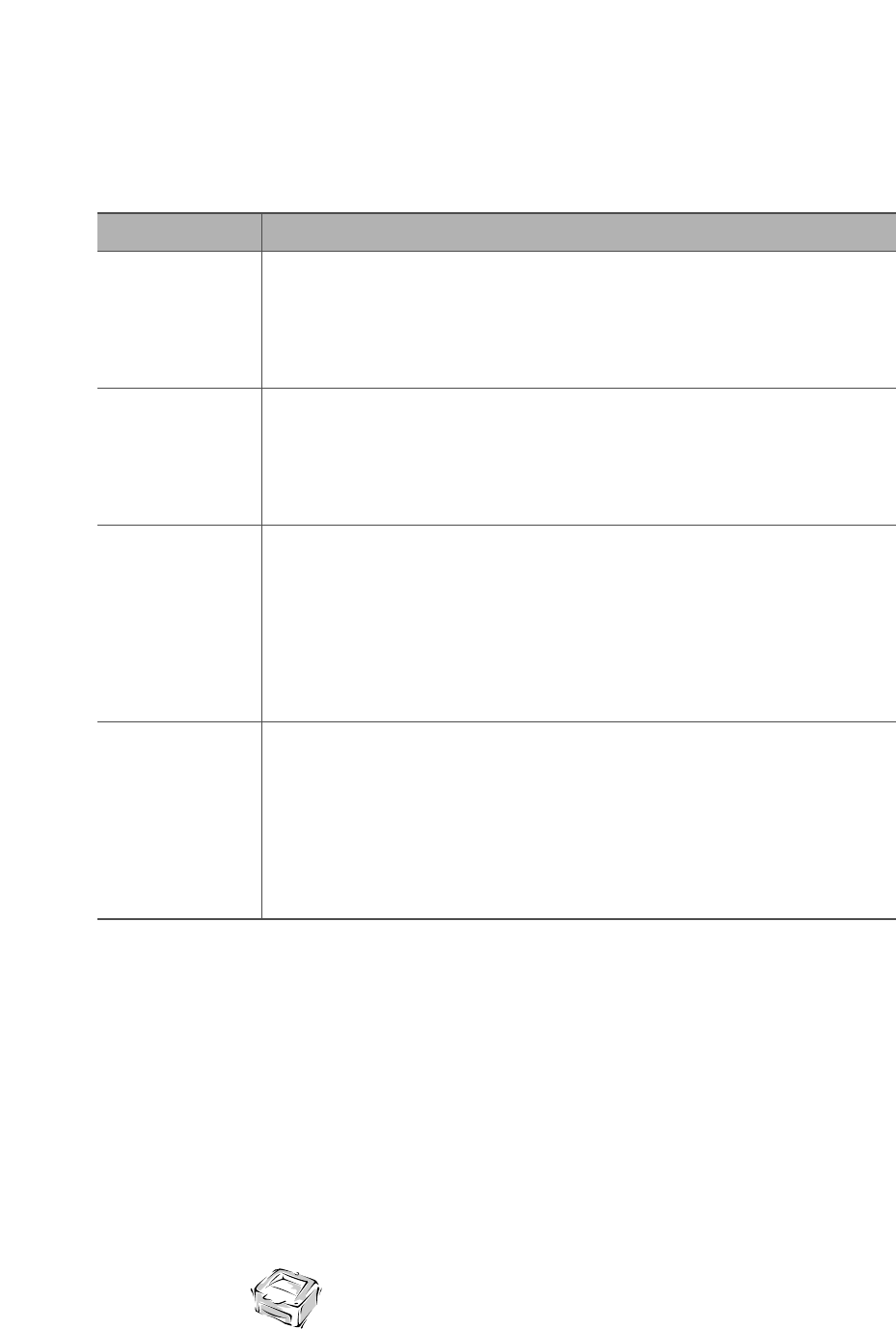
1-6 Introduction
Operator Panel Button Usage
The operator button is located in the operator panel. It can be used to accomplish the
following functions:
Briefly press the button. Each time you press the button, the printer goes
to on-line or off-line status. The READY light goes on and off according to
the line status.
To print data, the printer should have on-line status.
Function Description
On line and
Off line
To perform a printer self-test:
While the printer is on-line (READY light on), press and hold down the
button until all three lights are blinking (approximately four seconds),
then release the button. A one-page printer status sheet will be printed.
Self test
If the READY light is blinking slowly and the printer does not print any
image, or if you want to cancel the print job and remove the unprinted
data from the printer, reset the printer.
Press the button to turn the printer off-line. With the READY light off,
press and hold down the button until all lights are blinking
(approximately four seconds), then release the button.
Printer reset
If you are getting streaks or spots on your prints, the OPC drum on your
printer may need to be cleaned.
While the printer is on-line (READY light on), press and hold down the
button until all three lights remain lit (not blinking; approximately seven
seconds) and the printer begins to cycle up (the printer begins to feed
paper), then release the button. One sheet will be printed.
OPC Cleaning


















