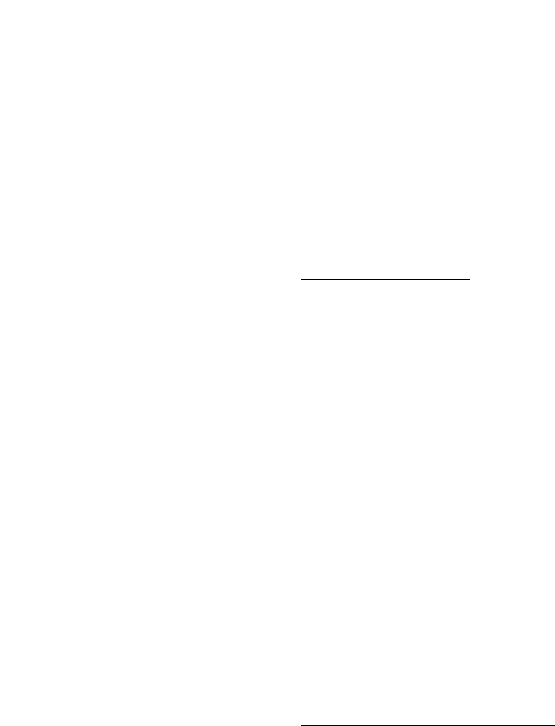
4-8 Operating Your Printer
Changing Printer Settings for All Documents
Changing the printer settings from your program will change them
for one document. If you want to make the change for all documents
you print on this printer, do as follows:
In Windows 3.1x
1. From Program Manager, double-click Main.
2. Double-click Control Panel and then Printers. The Print dialog
box appears.
3. Make sure that the correct printer is selected as default printer.
4. Click Setup. The selected printer’s Setup dialog box appears.
5. Change the printer settings you want for all of the documents.
In Windows 95/98/NT 4.0
1. Select Settings from the Start menu.
2. Select Printers.
3. Make sure that the correct printer is selected as default printer.
4. From the File menu, click Properties. The selected printer’s
Properties dialog box appears.
5. Change the printer settings you want for all of the documents.


















