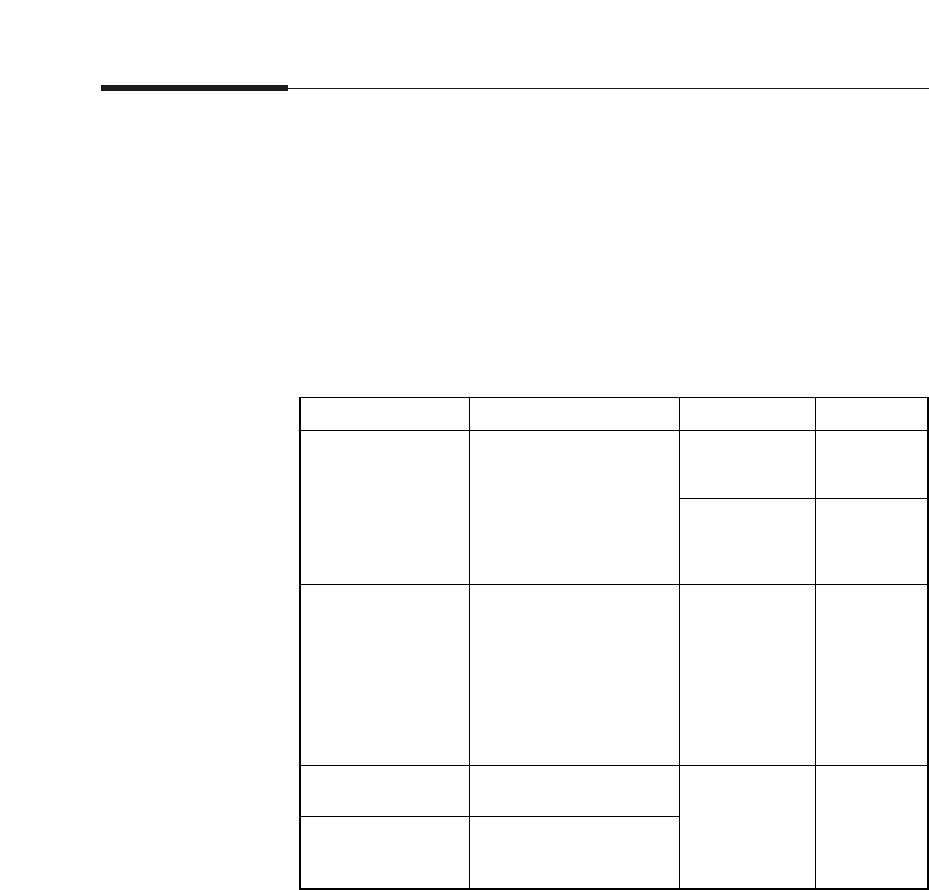
Paper Handling 3-11
Notes:
•For details, see page A-2 ‘Specifications’.
•When you print, select the paper size and the feeding source in your
software application.
•Depending on paper thickness, the maximum capacity may be reduced.
Type
Envelopes
Cards (16 to 32 Ib)
Transparency
Film Paper Labels
Size
Letter: 8
1/2
x 11”
Legal: 8
1/2
x 14”
Executive: 7
1/4
x 10
1/2
”
Folio: 8
1/2
x 13”
A4: 210 x 297 mm
Com-10: 4
1/8
x 9
1/2
”
Monarch: 3
7/8
x 7
1/2
”
B5: 176 x 250 mm
C5: 162 x 229 mm
DL: 110 x 220 mm
C6:114 x 162 mm
A5: 100 x 148 mm
A4: 210 x 297 mm
Letter: 8
1/2
x 11”
Feed Source
Cassette
Manual Feed
Manual Feed
Capacity
250 sheets
(Approx.)
1 sheet at a
time
1 envelope
at a time
1 item
at a time
Selecting Paper Types and Feed Source
One of the most important things you can do to assure the best
possible print quality from your printer is to select the correct paper.
Your printer produces letter quality output on most plain bond
papers, including cotton bond and photocopying papers; it does not
require special papers. However, the print quality varies with
different paper types. Be sure to test a small quantity of paper before
you purchase a large quantity.
You can print on any of the following paper types.
Plain paper
(20 to 24 Ib)


















