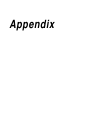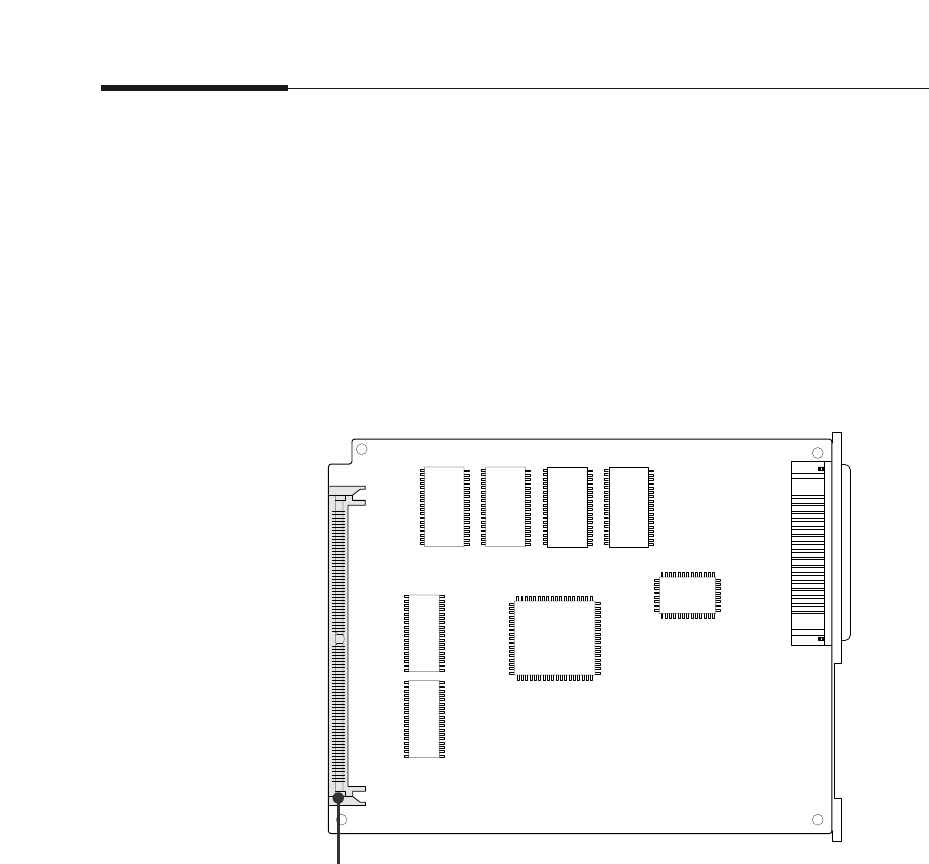
Printer Options 6-5
Printer Memory Option
The printer memory option increases the printer dynamic random
access memory (DRAM). Additional printer memory allows the
printer to print complex jobs and operate more efficiently. Anything
that is stored in printer memory is lost when the printer is turned off.
Your printer is shipped with 4MB of standard memory. You can install
one memory option in your printer. The upgrade options available are
4, 8, 16, or 32MB. If you need to remove a printer memory before you
install a new one, see page 6-7.
Memory connector
1. Before you install the memory option, follow the steps under
‘Accessing the Printer Control Board’ on page 6-2.
Warning: The memory option is easily damaged by static electricity.
Touch something metal before you touch the memory option.
2. Unpack the memory option. Avoid touching the connection points
along its edge.