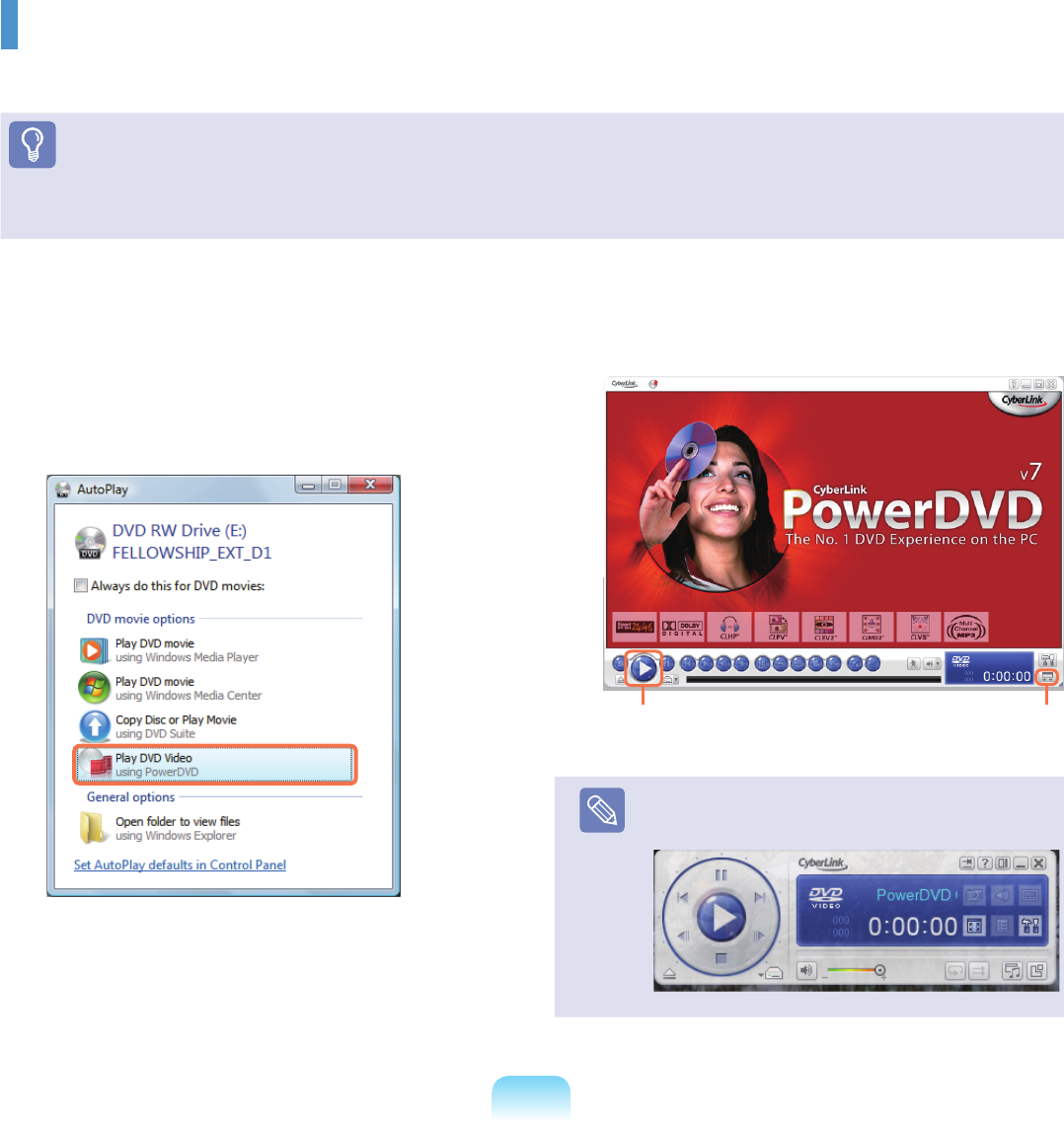
100
1
InsertaDVDtitleintotheDVDdrive.
2
Select PowerDVD and click the OKbutton.
Afteramoment,theDVDtitlewillplay.
3
IftheDVDtitleisnotautomaticallyplayed,clickStart
> All Programs > CyberLink DVD Suite > Power
DVD > CyberLink PowerDVD.
4
Then click the Play icon in the control panel of
CyberLinkPowerDVDtoplaytheDVDtitle.
Note
If you click the Undock Player Panelbutton,the
programcontrolpaneltransformsasfollows.
Play Undock Player
Panel
CyberLink PowerDVD (Optional)
CyberLinkPowerDVDisaDVDplayerprogram.
Before You Start!
■
Ifitisnotinstalledonyourharddiskdrive,installitusingtheSystemSoftwaremedia(oradditionalCD).
■
TheCyberLinkPowerDVDprogramisoptionalandmaybenotprovidedforsomemodels.


















