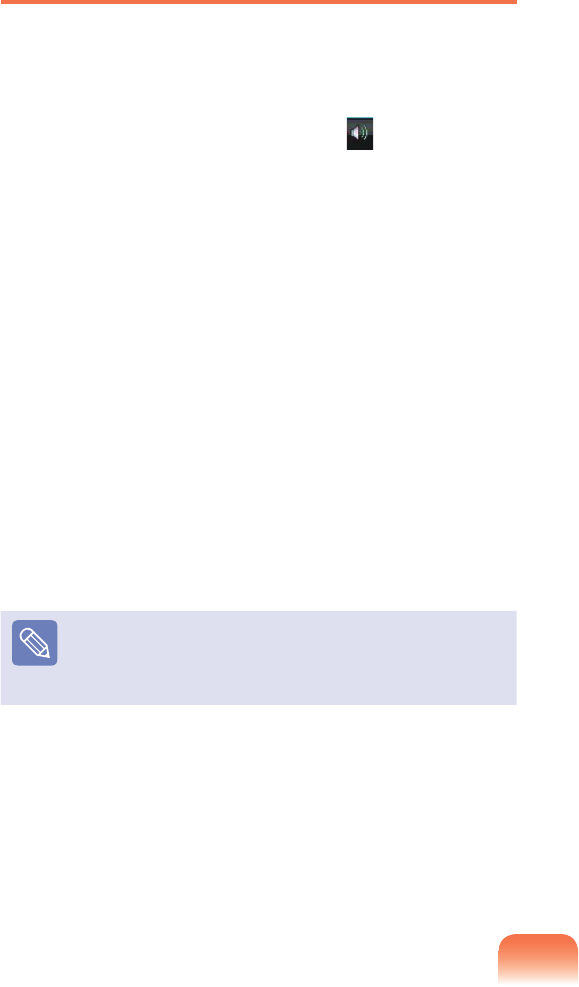
55
Using EDS
TheEDSfunctionenablesyoutoexperiencemore
stereophonicsoundusingstereospeakers.
1
Right-clickovertheVolume icon ( )intheTaskbar
and select Play Device (P).
2
Select Speaker in the Play tabandclickProperties.
3
Select the Samsung EDStabintheSpeaker
Propertieswindow.
Select the Enable Samsung EDS (Enhanced
Digital Sound)option.
Selectamode.
Click OK.Youwillbeabletoexperienceamore
stereophonicsoundintheselectedmode.
Note
Thefunctionisonlysupportedforacomputer’sbuilt-in
speakersandheadphones.


















