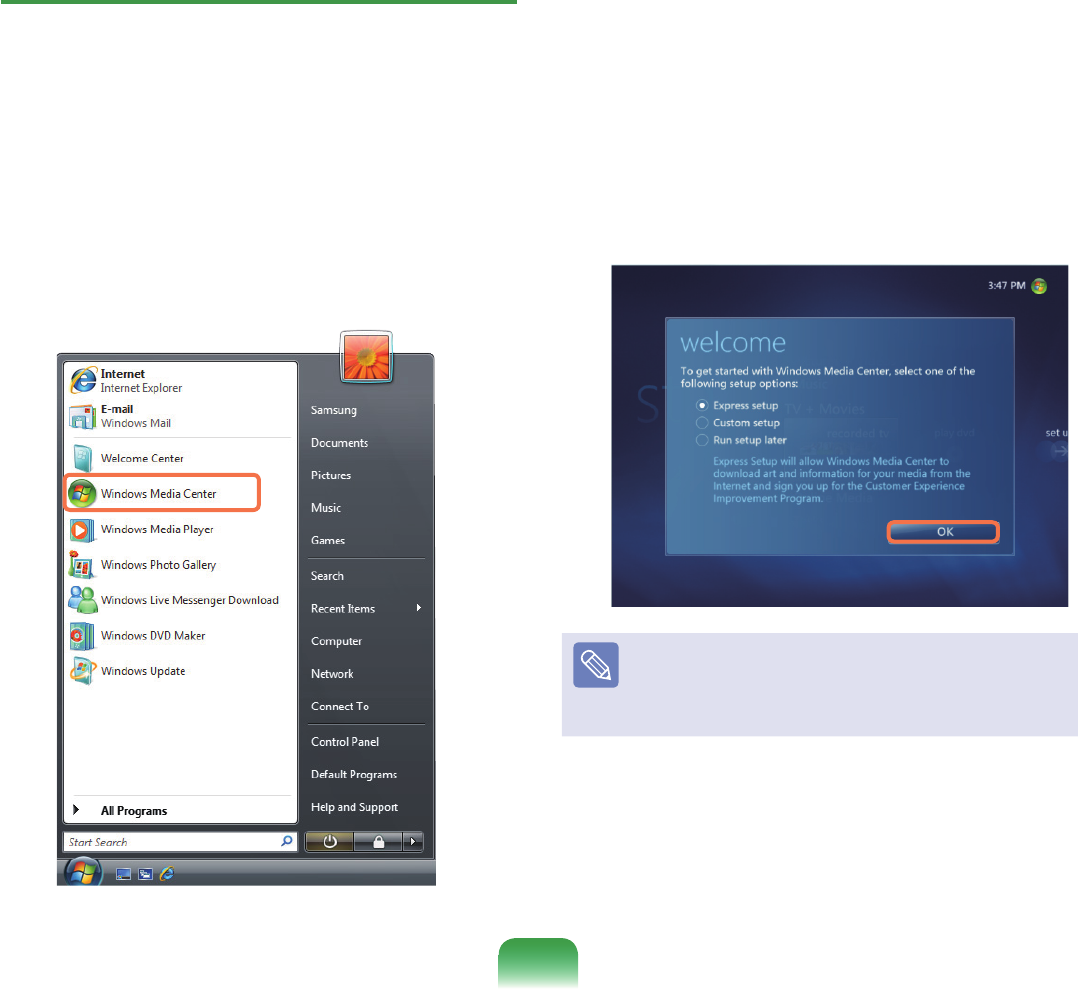
139
Media Center Setup
ConnectallnecessarydevicesandsetupMediaCenter.
YouhavetocompletethesettingstouseMediaCenter.
1
Turnthecomputeron.
2
Click Start > Windows Media Center or Start > All
Programs > Windows Media Center.
3
Ifthefollowingstartscreenappears,selectthe
installationoption.
ExpressSetupenablesyoutousethebasic
functions of Media Center when clicking OK.
However,youcannotuseTVandInternetrelated
functionsusingExpressSetup.
CustomSetupallowsyoutocongureallsettings
includingTVandInternetsettings.Ifyouclick
OK,
theSetupWizardstarts.
Note
TosetuptheTVorInternetafteranExpressSetup,
select Tasks > Settings > General > Windows Media
Center Setup in the Media Center start screen and
setupthefollowingitems.


















