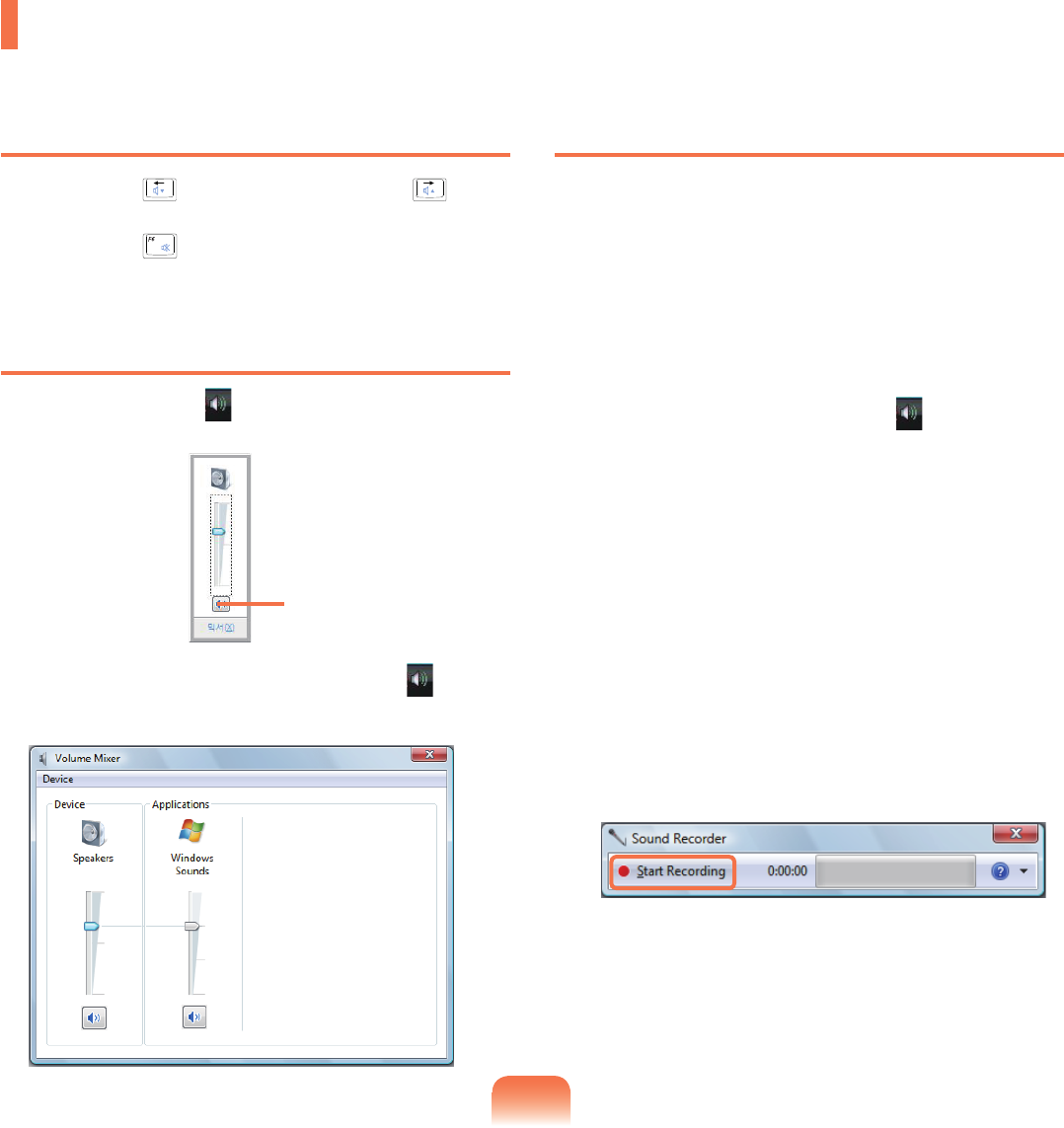
54
Adjusting the Volume using the Keyboard
Press the Fn + ( )keycombinationorFn + ( ) key
combinationtoadjustthevolume.
Press the Fn + ( )keycombinationtoturnthevolume
onoroff.
Adjusting the Volume using the Volume
Adjustment Program
Click the Volume icon ( )onthetaskbarandslidethe
volumecontrolbartoadjustthevolume.
Alternatively,right-clickoverthe
Volume icon ( ) and
select Open Volume Mixertoadjustthevolume.
Using the Sound Recorder
TheprocedurestorecordsoundusingtheWindows
Recorderaredescribedbelow.
1
Connectamicrophonetothemicrophonejack.
2
Right-clickovertheVolume icon ( ) onthetaskbar
and select Recording Device.
3
Check if the microphone is set as the default
recordingdevice.
Ifthisisthecase,itisalreadysetasthedefault
device.Ifnot,right-clickoverthemicrophoneand
select Set default.
4
Click Start > All Programs > Accessories > Sound
Recorder and click Start recording to start a
recording.
Adjusting the Volume
Youcanadjustthevolumeusingthekeyboardandthevolumecontrolprogram.
Mute


















