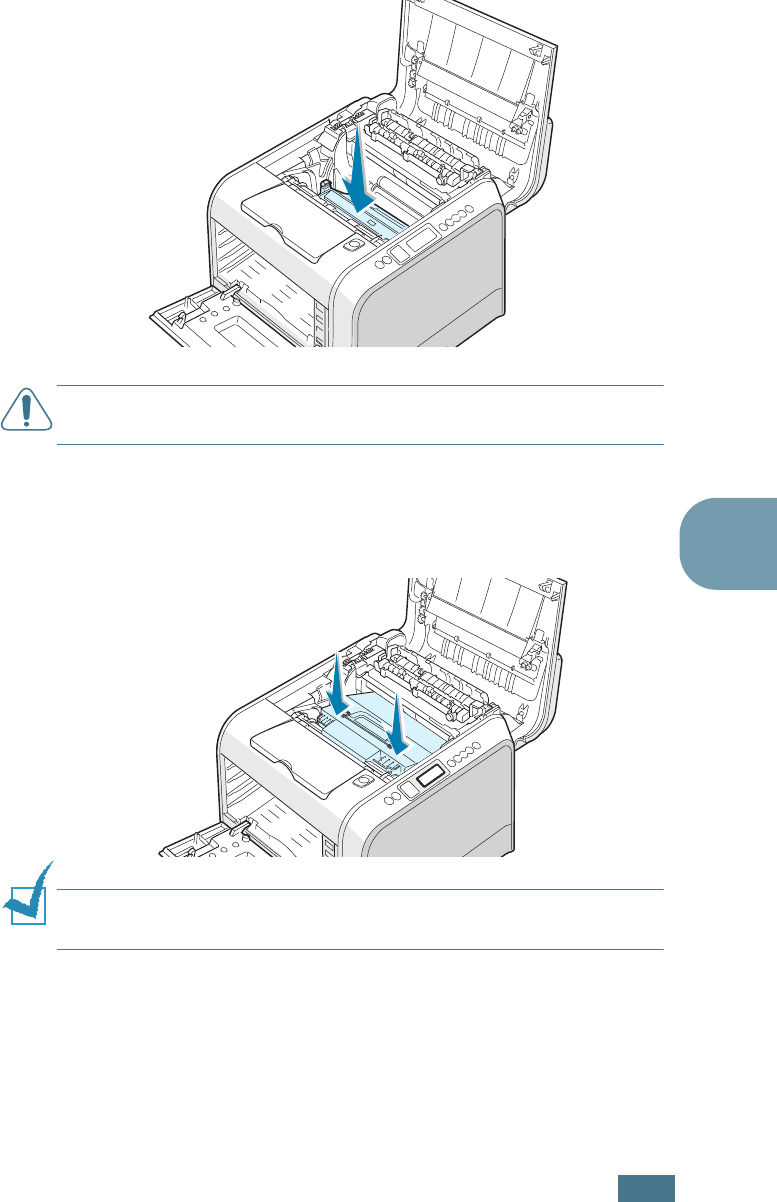
M
AINTAINING
Y
OUR
P
RINTER
6.35
6
9
Insert the imaging unit back into the printer. Make sure you
hear it click, and then fold the handle down. For details, see
steps 9 to 10 on page 6.17.
C
AUTION
: Replace the imaging unit carefully so as not to scratch
and damage the surface of the green roller on the imaging unit.
10
Insert the transfer belt back into the printer. Press it firmly
to make sure it fits into place. For details, see steps 9 and
10 on page 6.25.
N
OTE
:
Keep the transfer belt level, do not turn the transfer belt
over otherwise looses toner may be spilled.


















