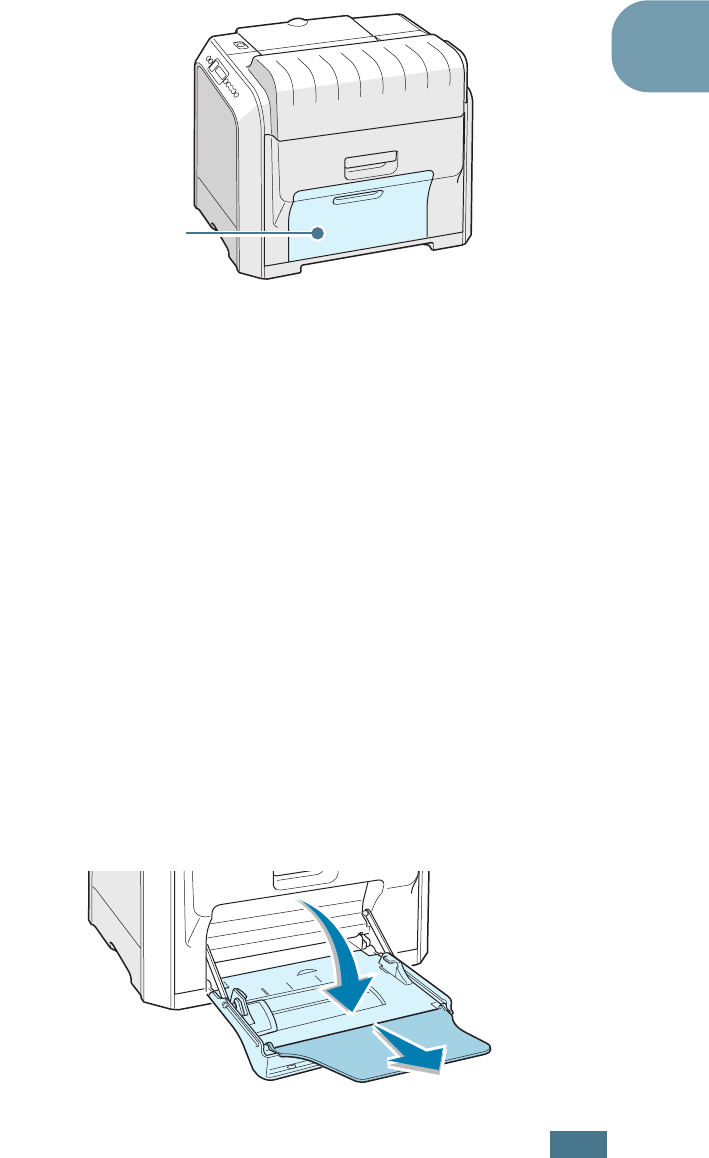
U
SING
P
RINT
M
ATERIALS
3.9
3
Using the Multi-purpose Tray
The Multi-purpose Tray is located on the right side of your
printer. It can be closed when you are not using it, making the
printer more compact.
The Multi-purpose Tray can hold several sizes and types of
material, such as transparencies, cards and envelopes. You may
also want to use the Multi-purpose Tray for single page print jobs
on letterhead, colored paper for use as separator sheets, or
other special materials that you do not normally keep in the
paper tray. You can load approximately 100 sheets of plain
paper, 10 envelopes, 30 transparencies, 10 sheets of card stock
or 10 labels at a time.
• Load only one size of print material at a time in the
Multi-purpose Tray.
• To prevent paper jams, do not add paper when there is still
paper in the Multi-purpose Tray. This also applies to other
types of print materials.
• Print materials should be loaded face down with the top edge
going into the Multi-purpose Tray first and be placed in the
center of the tray.
To load print material in the Multi-purpose Tray:
1
Lower the Multi-purpose Tray and unfold the paper support
extension as shown.
Multi-purpose Tray


















