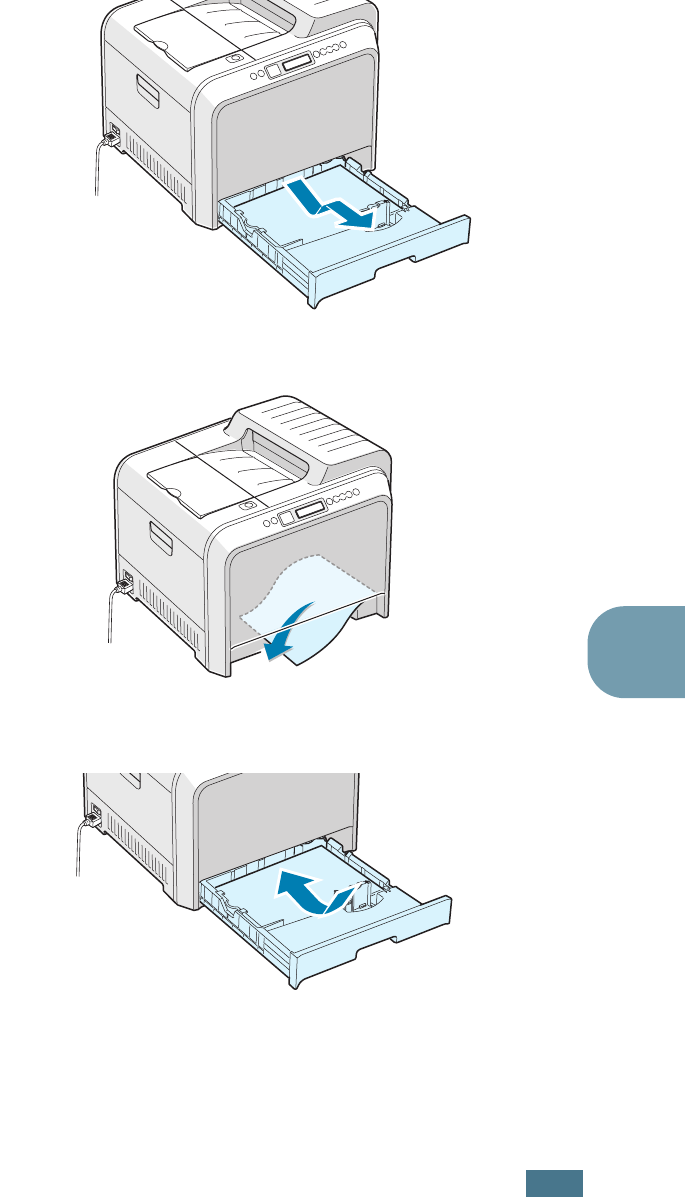
S
OLVING
P
ROBLEMS
7.9
7
3
Pull the tray open. After you pull it all the way out, lift up
the front part of the tray slightly to release the tray from
the printer.
4
Remove the jammed paper by gently pulling it straight out.
5
To replace the tray, lower the rear edge, align it to the slot
and slide it into the printer.
6
Close the right cover. The printer resumes printing.


















