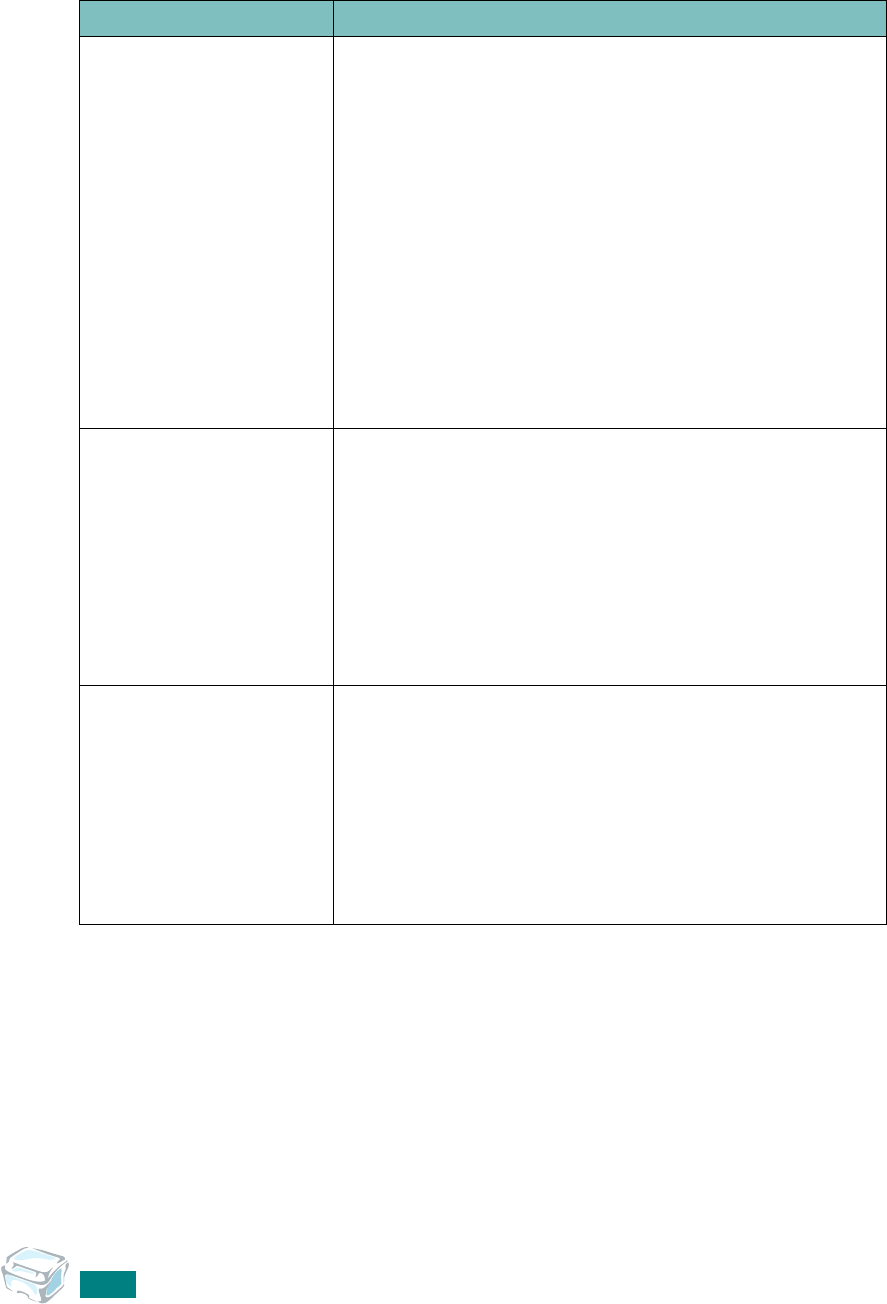
T
ROUBLESHOOTING
8.22
I can't print when I
installed both Linux
Print Package (LPP) and
MFP driver on the same
machine
simultaneously.
• Since both Linux Printer Package and MFP driver make
a symbolic link to "lpr" printing command, which is
commonly used on Unix clones, it is not recommended
to use both package on the same machine.
• If you still want to use both packages simultaneously,
please install the LPP first.
• If you want to uninstall only one of them, please
uninstall both packages and install that one you want
to use again.
• If you don't want to uninstall MFP driver and install it
again, you may make the necessary symbolic link
yourself. Please, log in as root user and invoke the
following command:
ln -sf /usr/local/bin/samsung/slpr /usr/bin/lpr
Can't scan via Gimp
Front-end.
• Check if Gimp Front-end has "Xsane:Device dialog.." on
the "Acquire" menu. If not, you should install Xsane plug-
in for Gimp on the your computer. You can find Xsane
plug-in package for Gimp on Linux distribution CD or
Gimp home page. For the detail information, refer to the
Help for Linux distribution CD or Gimp Front-end
application.
If you wish to use other kind of scan application, refer to
the Help for application.
I encounter error “Cannot
open MFP port device file”
when printing a
document.
• Please avoid changing print job parameters (via SLPR
utility, for example) while a print job is in progress.
Known versions of CUPS server break the print job
whenever print options are changed and then try to
restart the job from the beginning. Since Linux MFP
driver locks MFP port while printing, the abrupt
termination of the driver keeps the port locked and
therefore unavailable for subsequent print jobs. If this
situation occurred, please, try to release the MFP port.
Problem Possible Cause and Solution


















