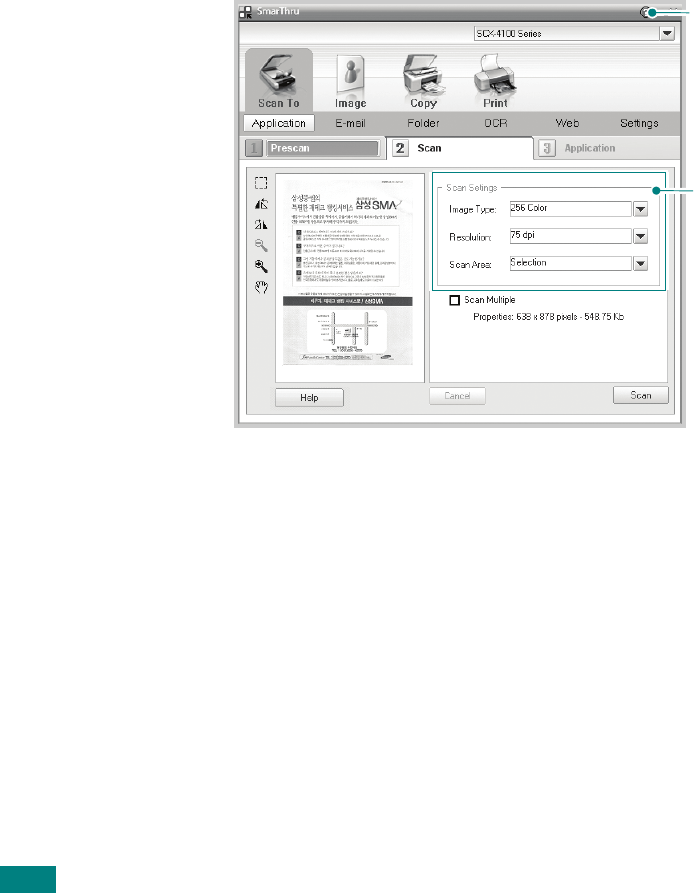
S
CANNING
5.4
•
Image
Allows you to edit an image you have saved as a graphic file
and send it to a selected application or folder, email it, or
publish it on a web site.
•
Copy
Allows you to produce professional quality copies. You can
make black and white or color copying of an image if your
machine supports it, and customize the copy settings.
•
Print
Allows you to print images you have saved. You can print
images in black and white or color mode if your machine
supports it, and customize the print settings.
6
Click
Scan To
. The
Scan To
menu bar appears on the
SmarThru 4 window.
Scan To
lets you use the following services:
•
Application
Scanning an image and placing it in an application. Allows
you to scan an image, preview it, and place it in an
application you choose.
•
Email
Scanning an image and emailing it. Allows you to scan an
image, preview it, and email it.
•
Folder
Scanning an image and saving it to a folder. Allows you
to scan an image, preview it, and save to a folder you
choose.
Adjust the
scan
settings.
Click to see
on-line
help.


















