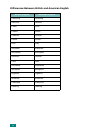G
ETTING
S
TARTED
1.2
Unpacking
Remove the machine and all accessories from the packing
carton. Make sure that the machine has been packed with the
following items. If there is a missing item, contact the retailer
where you bought the machine:
Remove the packing tape from the front, back and sides of the
machine.
Starter Toner Cartridge
*
*The 1,000 pages and 3,000 pages toner cartridges have different
shapes.
AC Power Cord
**
** The appearance of the power cord may differ according to your
country’s specifications.
Quick Install Guide
CD-ROM
***
*** The CD-ROM contains the MFP driver, SmarThru software, the
user’s guides and the Adobe Acrobat Reader program. SmarThru
software provides the tools for scanning, copying, printing, and
many other facilities.
N
OTES
:
• The power cord must be plugged into a grounded power socket.
• Components may differ from one country to another.
Tape