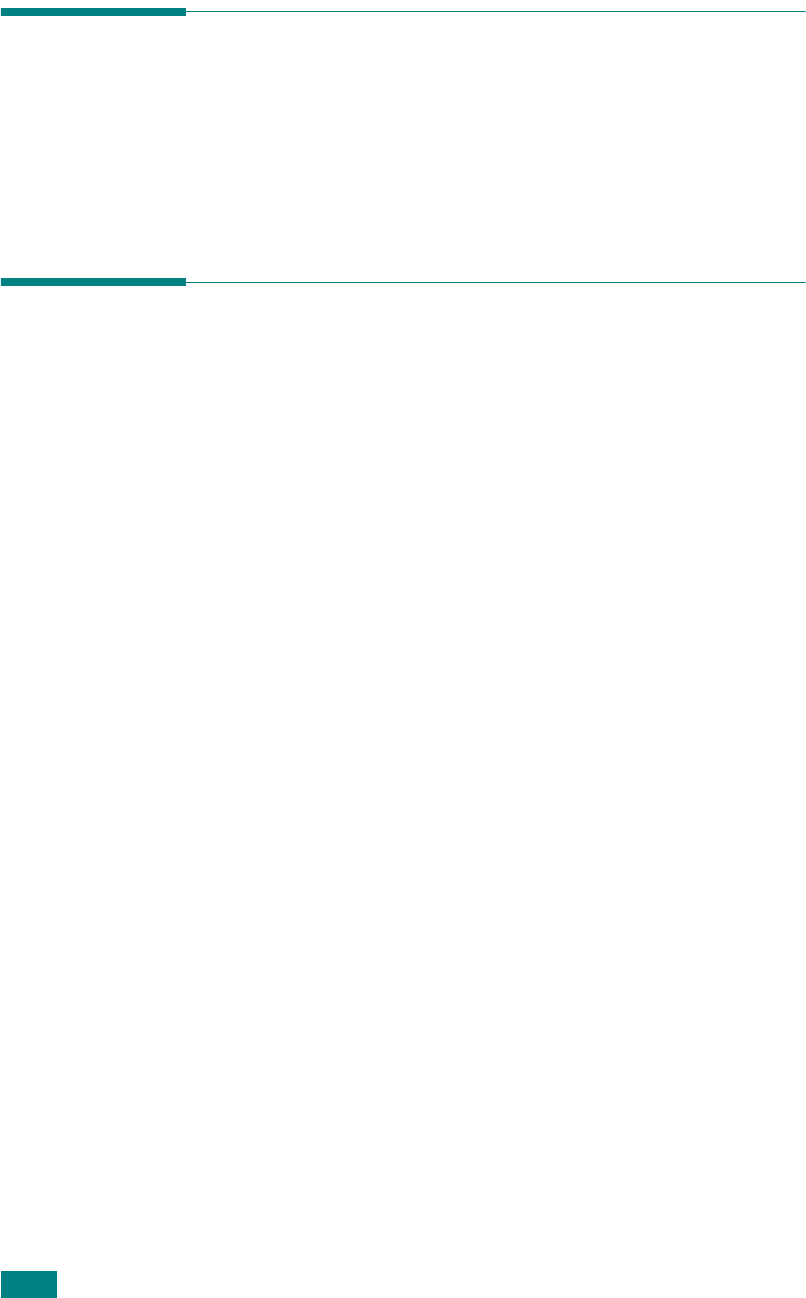
C
OPYING
4.2
Loading Paper for Copying
The instructions for loading print materials are the same
whether you are printing, or copying. For copying, you can use
Letter-, A4-sized print materials. For further details, see
page 1.8 for loading in the paper tray and page 2.9 for loading
in the manual feeder.
Preparing a Document
You can use an original document for copying and scanning on
the document glass.
Load booklet, pamphlet, or documents having unusual
characteristics on the document glass one sheet at a time. On
the document glass, you can load the following types of
documents:
• Thick paper
• Document with uneven surface
• Photographs
• Small documents (e.g. business cards, postcards)
• Special types of paper


















